The Header Leads app gives you the ability to draw in more traffic towards your landing pages.
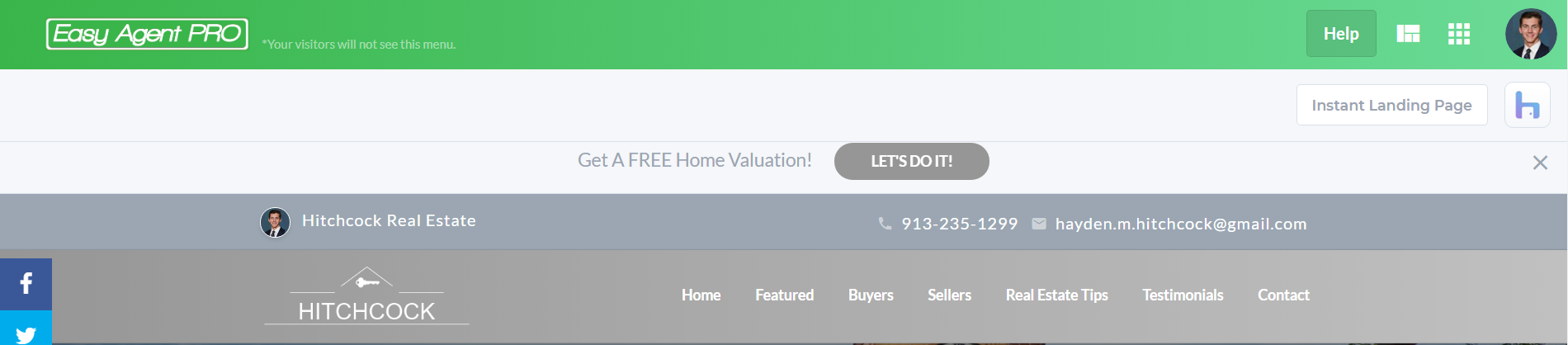 To access the Header Leads app, find its icon on the apps dashboard within your leadsite.
To access the Header Leads app, find its icon on the apps dashboard within your leadsite.
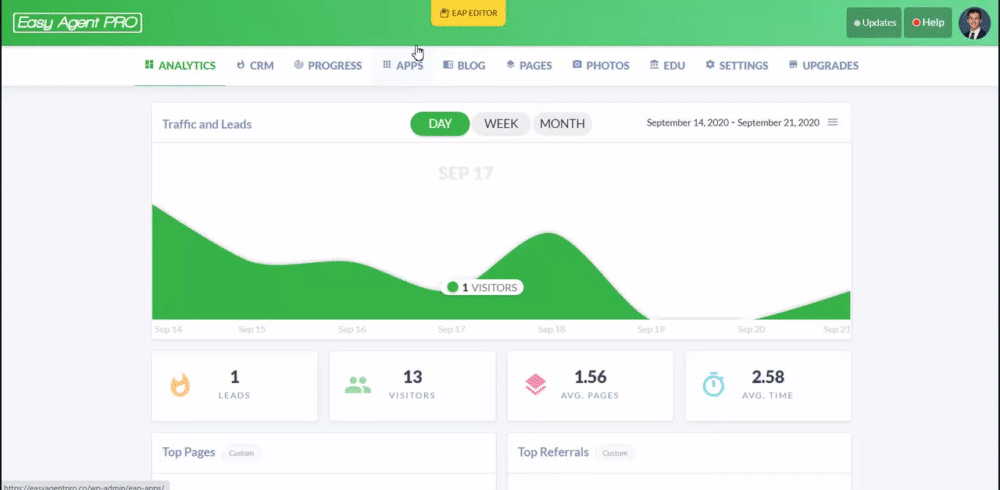
Select the templates tab to choose from a variety of 5 different templates for your site to display.
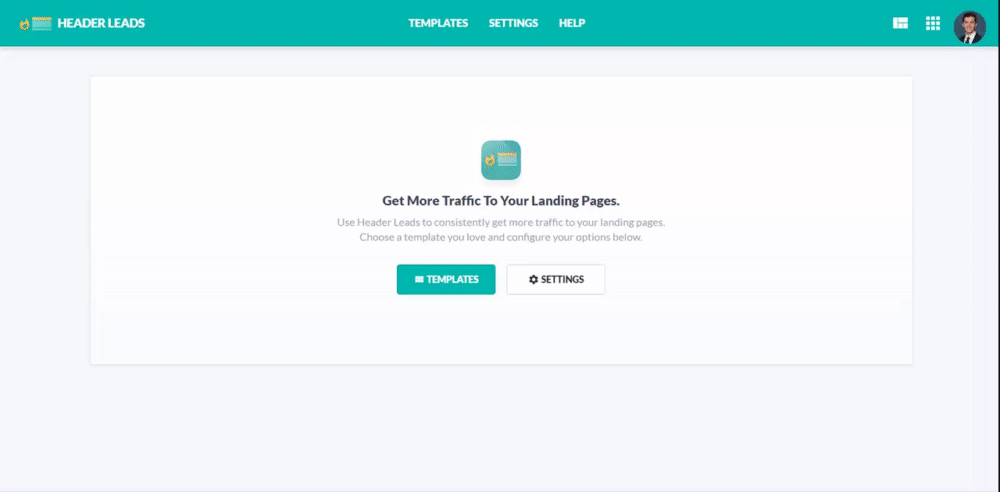
Customize the Header Leads within the settings tab. From here you can change the text that is used in your call to action.
On the button link section, add the permalink to the page that you want visitors to be sent to when they click your button. For example, if you are targeting buyers add a permalink that directs visitors to a squeeze page.
The Headerleads Cookie setting allows you to choose how long the HeaderLeads stay dismissed after a user clicks and views it. You can select a maximum of 14 days.