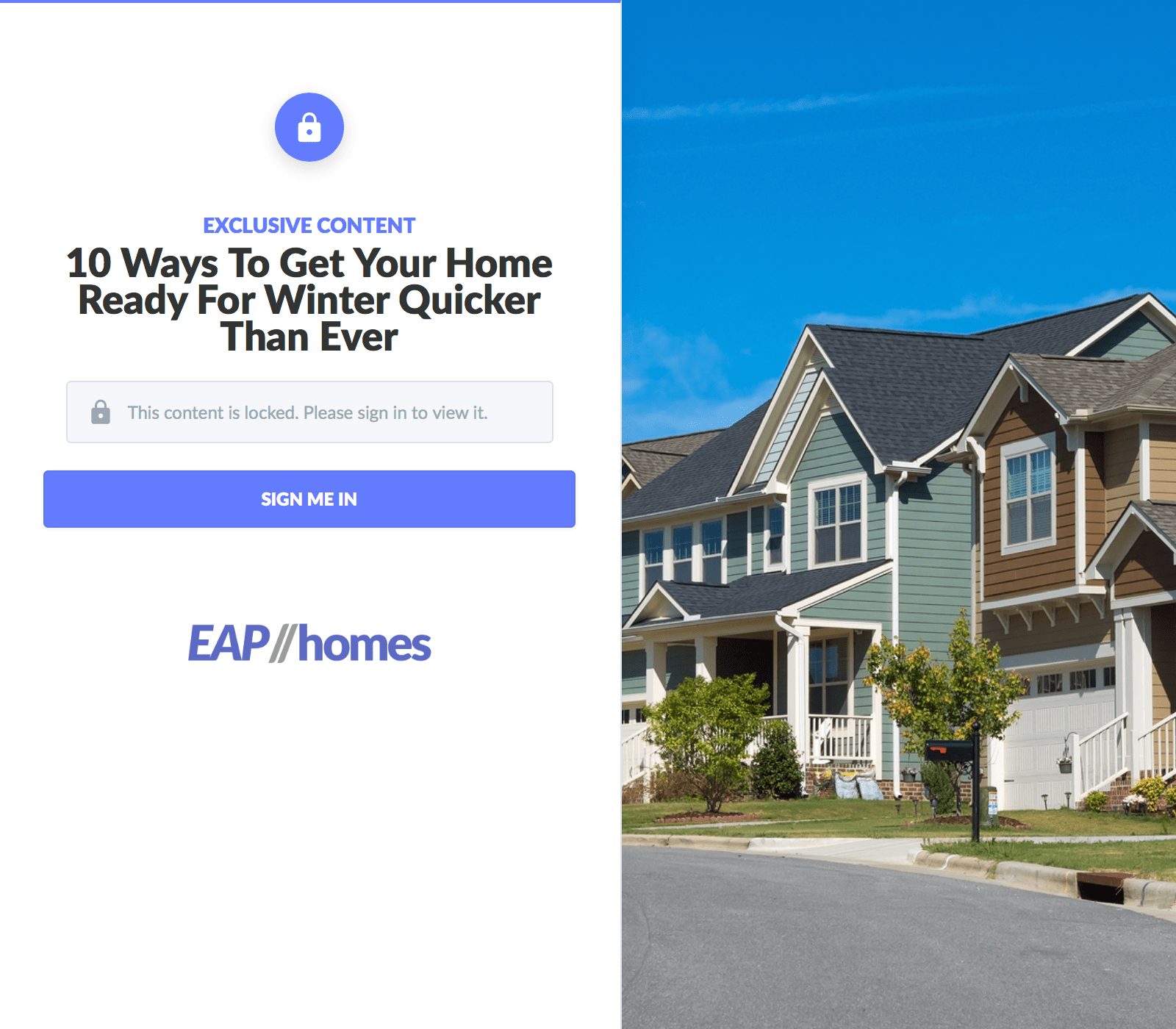Make any page on your website a landing page with Leadlock!
Lock Methods
There are two different methods of locking your page, adding a #lock or #email to the end of the page URL you are looking to lock, or through the link builder!
#lock and #email
Any page on your site can be locked if you put a "#lock" or "#email" at the end of the page URL. This is not a permanent change. You can remove the "#lock" or "#email" to unlock the page.
For example, we can see a blog URL and page below.
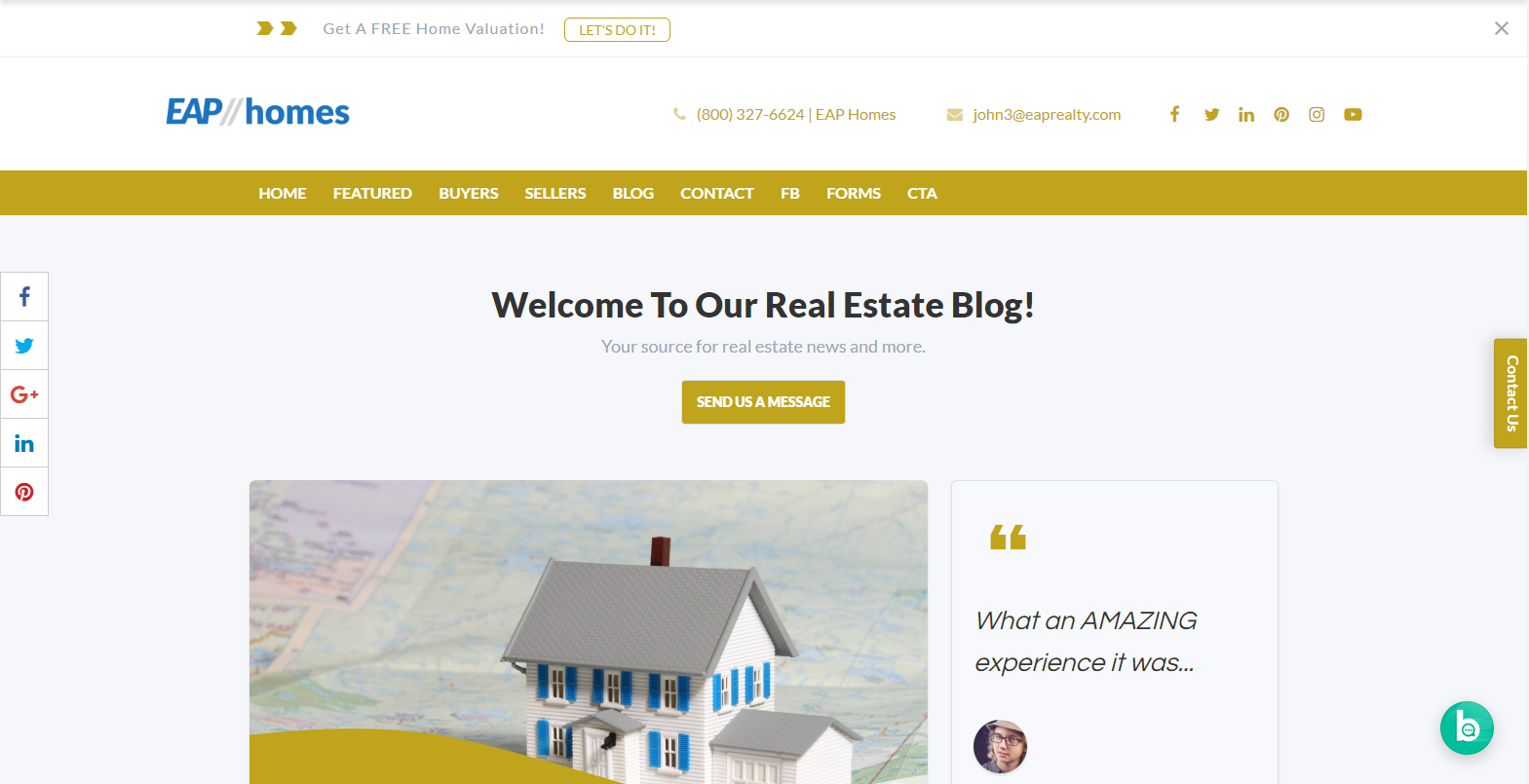
Once we add "#lock" to the end of the URL and refresh the page, we will see Leadlock enabled on the page.
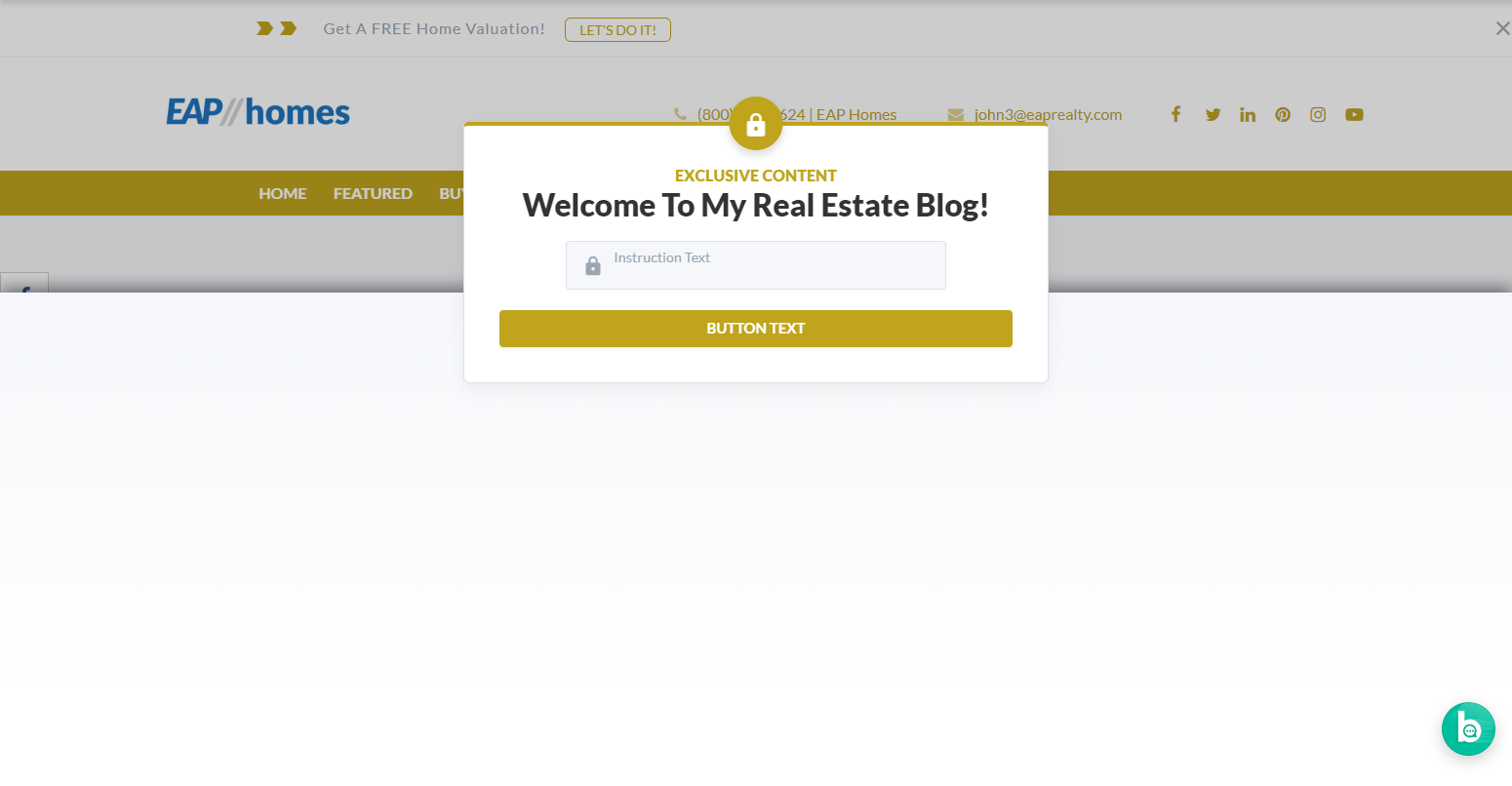
Two useful ways of using this tool are to use locked URLs in posts to social media or to lock pages in your header menu.
To lock pages in your header menu, you can navigate to your Settings > Menu and then find the menu option you would like to lock.
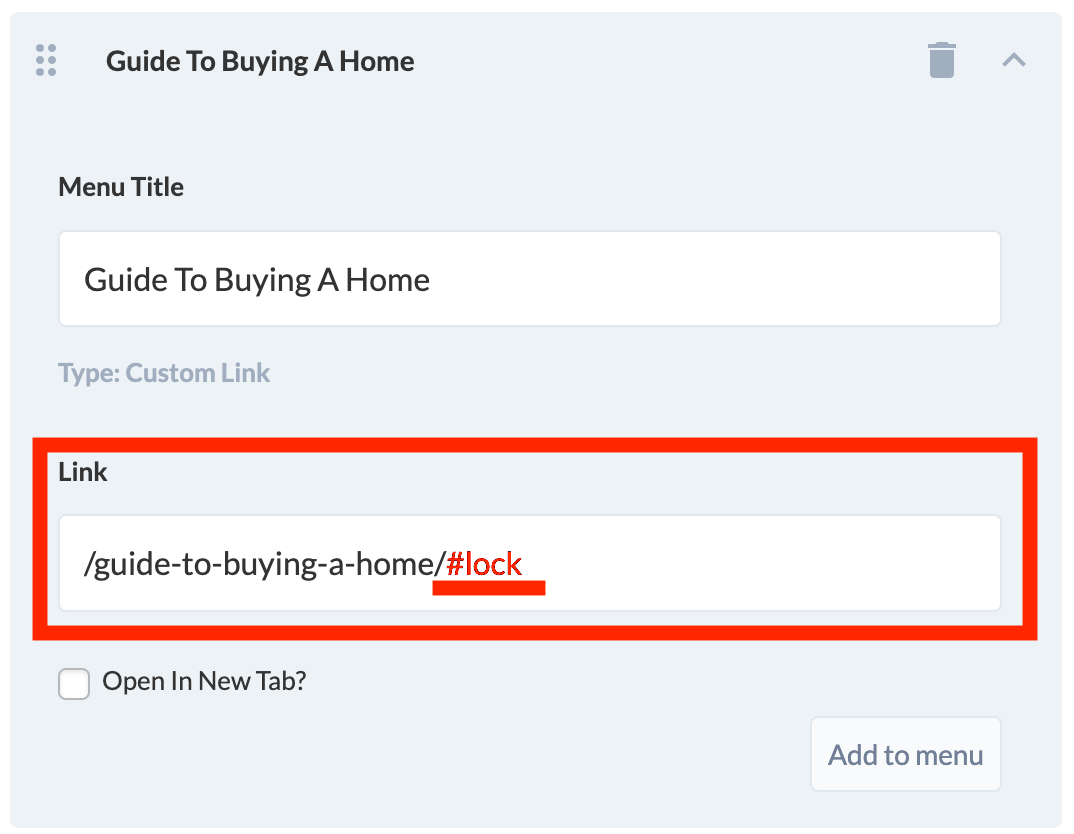
If you ever create a custom content page and add it to your header menu, you can follow the above steps to lock the page.
Navigate to the Leadlock App to update the Leadlead page settings!
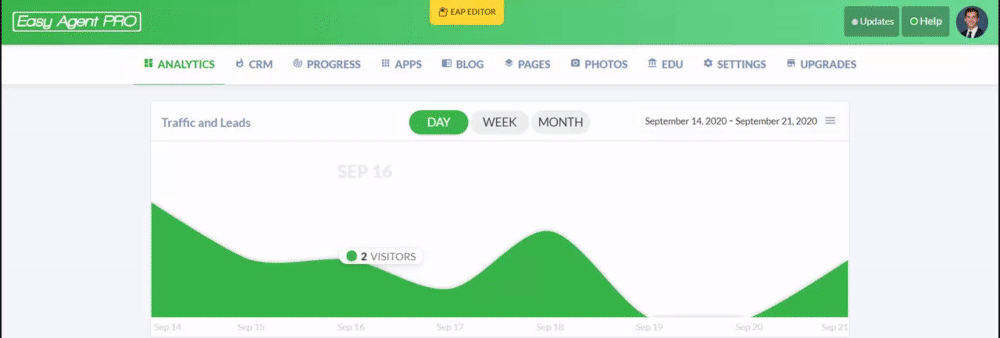
You will want to choose a template for your locked pages. We have one exclusive template if you are a Leadsite Plus customer, but the other three are available to everyone!
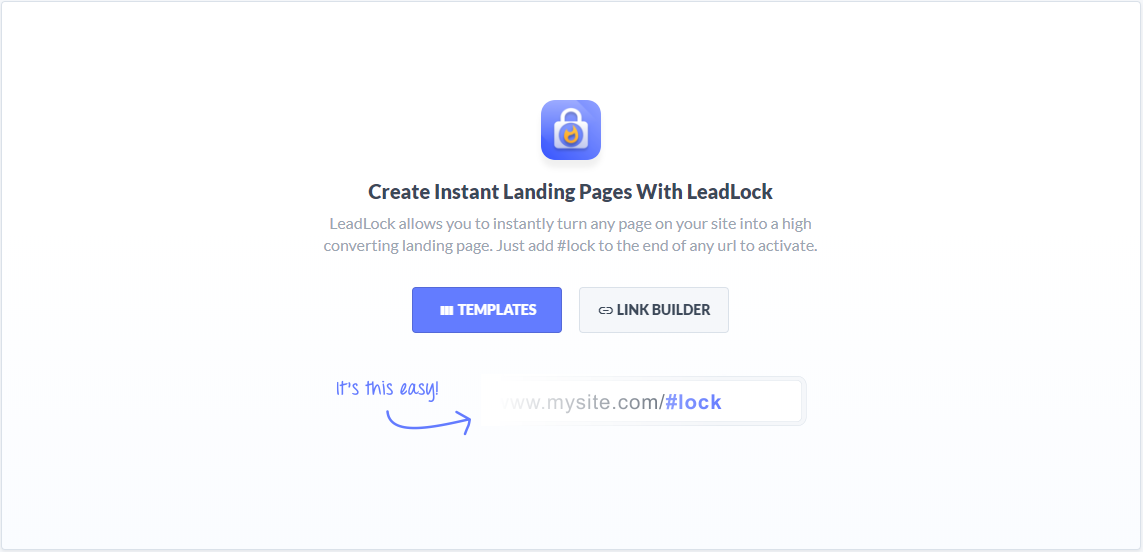
There are different benefits to each template, which I will outline below.
Template 1
Template 1 uses a simple lead capture form and can have a custom background if you set up your Leadlock through the custom link builder, which I will cover a little later in this article. This is a great template if you want minimal set up.
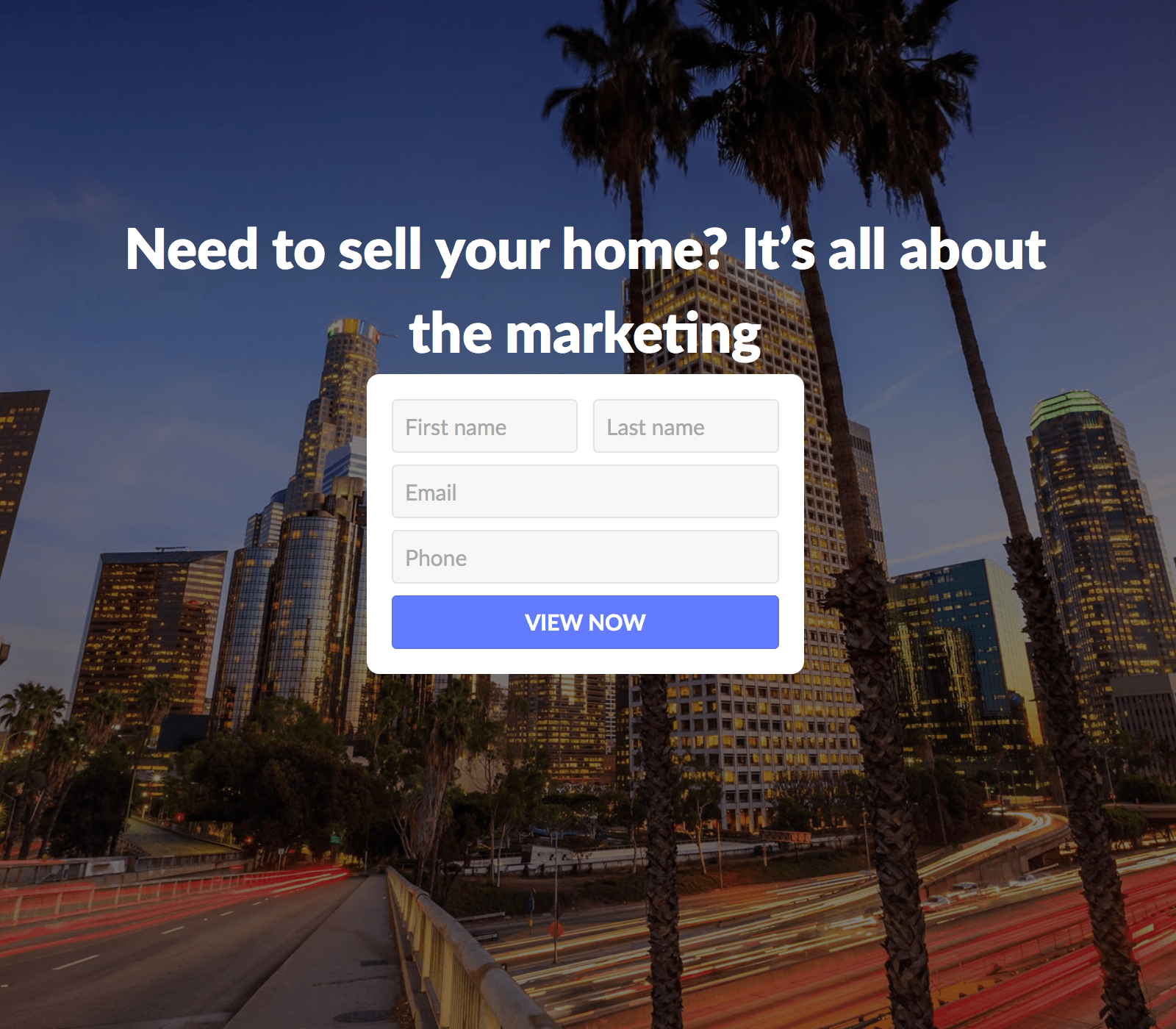
Template 2
Template 2 does not have any background image options, but it has full featured lead capture forms available for it. This template is the best template to use if you are just planning on adding "#lock" or "#email" to the end of a link in order to lock the page.
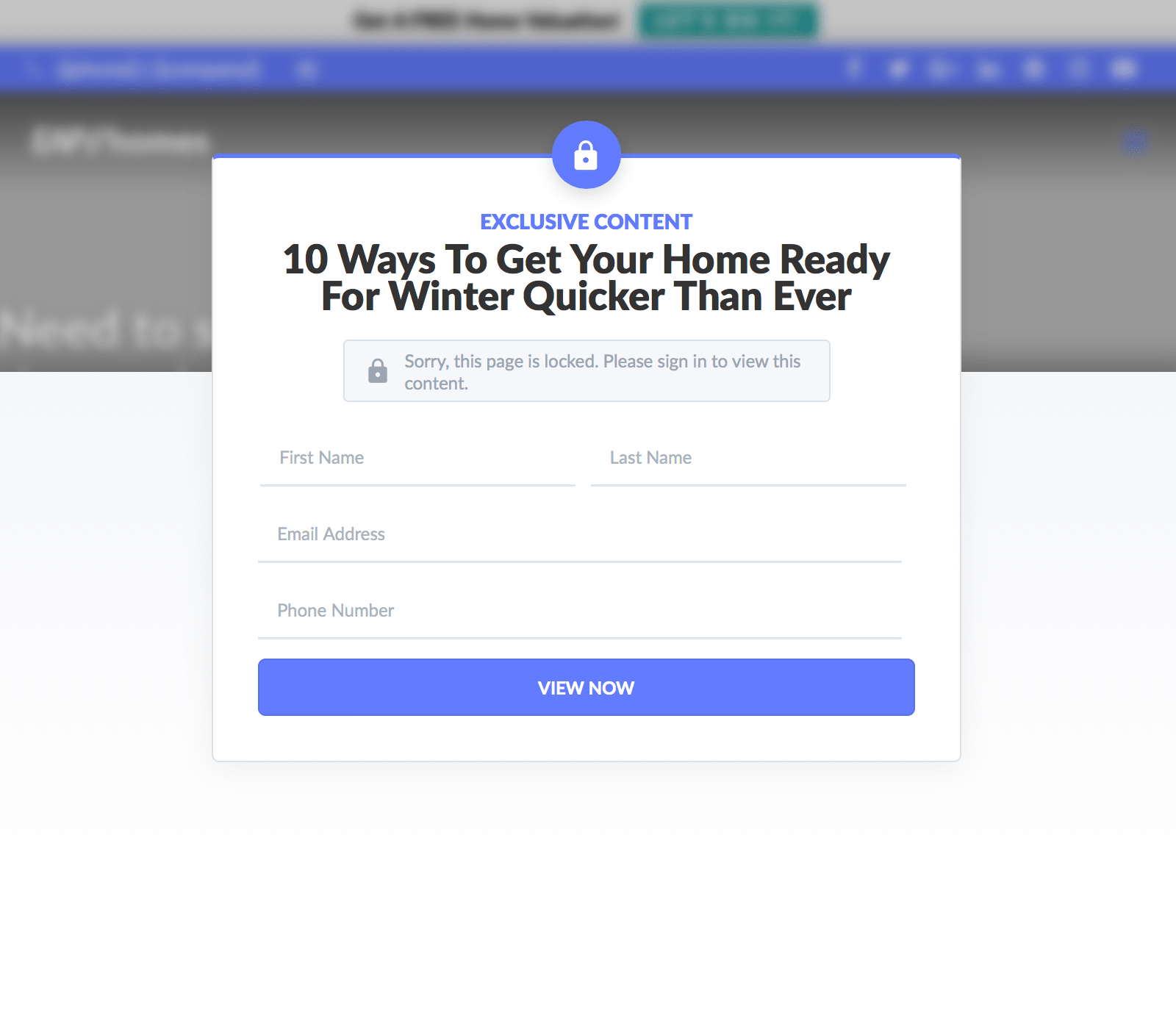
Template 3
Template 3 is our Leadsites Plus Exclusive template. It features a bold design, with an agent portrait, so your leads know there is a face behind the information they are providing. If you are interested in learning about our Leadsites Plus package, you can click on the "Use This Template" button for this template in your Leadlock App to find out more!
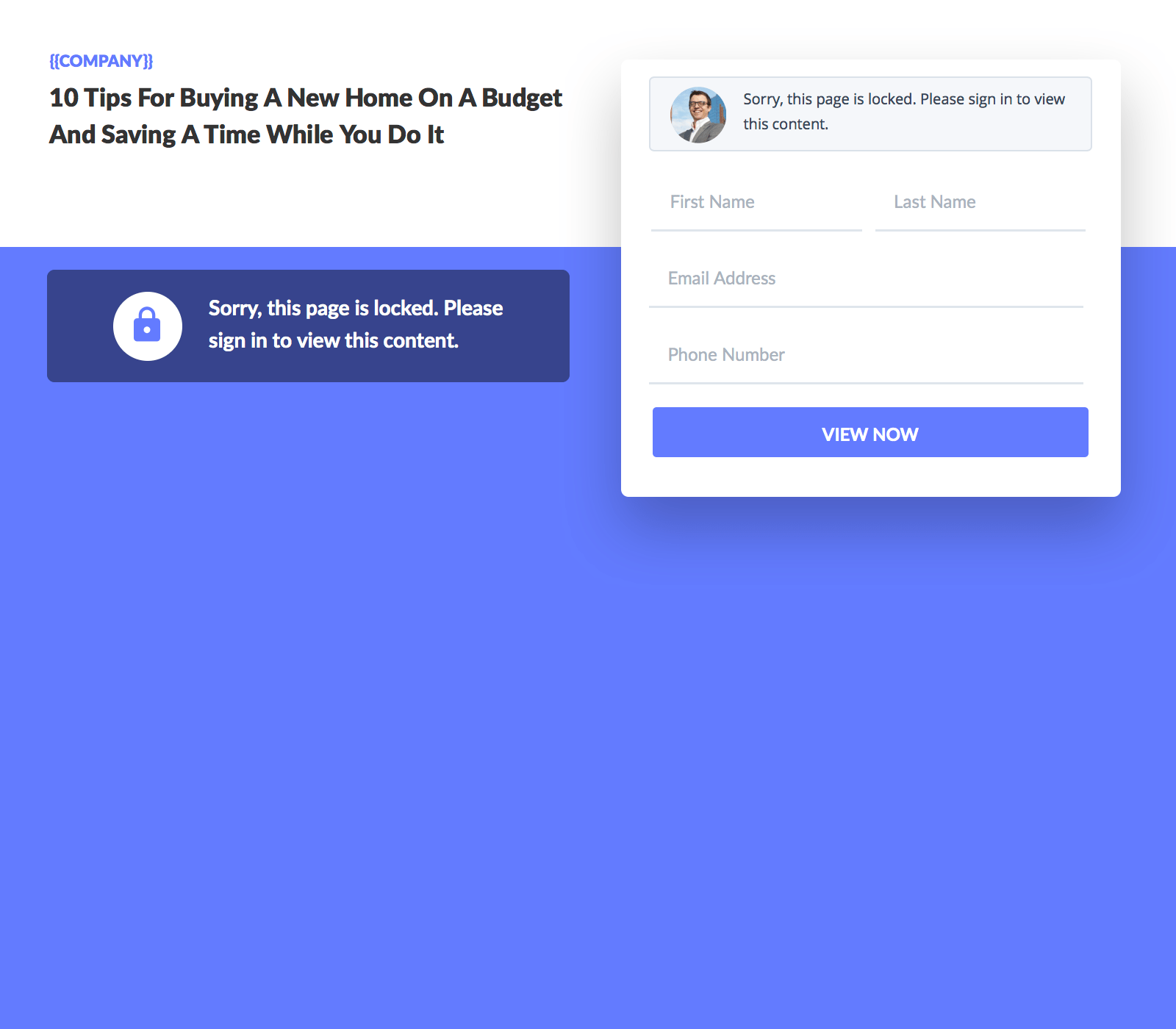
Template 4
Template 4 has a full featured lead capture form as well as a background image which can be customized in the link builder, if you require a tailored background image to fit the content of the locked page.