The ability to save custom markets on EAP IDX now comes with a brand new feature:
Market Reports! Show a summary of sold data for the previous month based on existing IDX shortcodes.
Note: Markets reports is a paid upgrade for customers with the Pro package and it is included in the price of the Ultimate package.
How to Access Market Reports:
Log into the EAP dashboard > APPS > Market Reports.
How Create a Market Report:
Creating a market report is the same process as creating a custom market.
- Open the Market Report App. The following menu will appear:
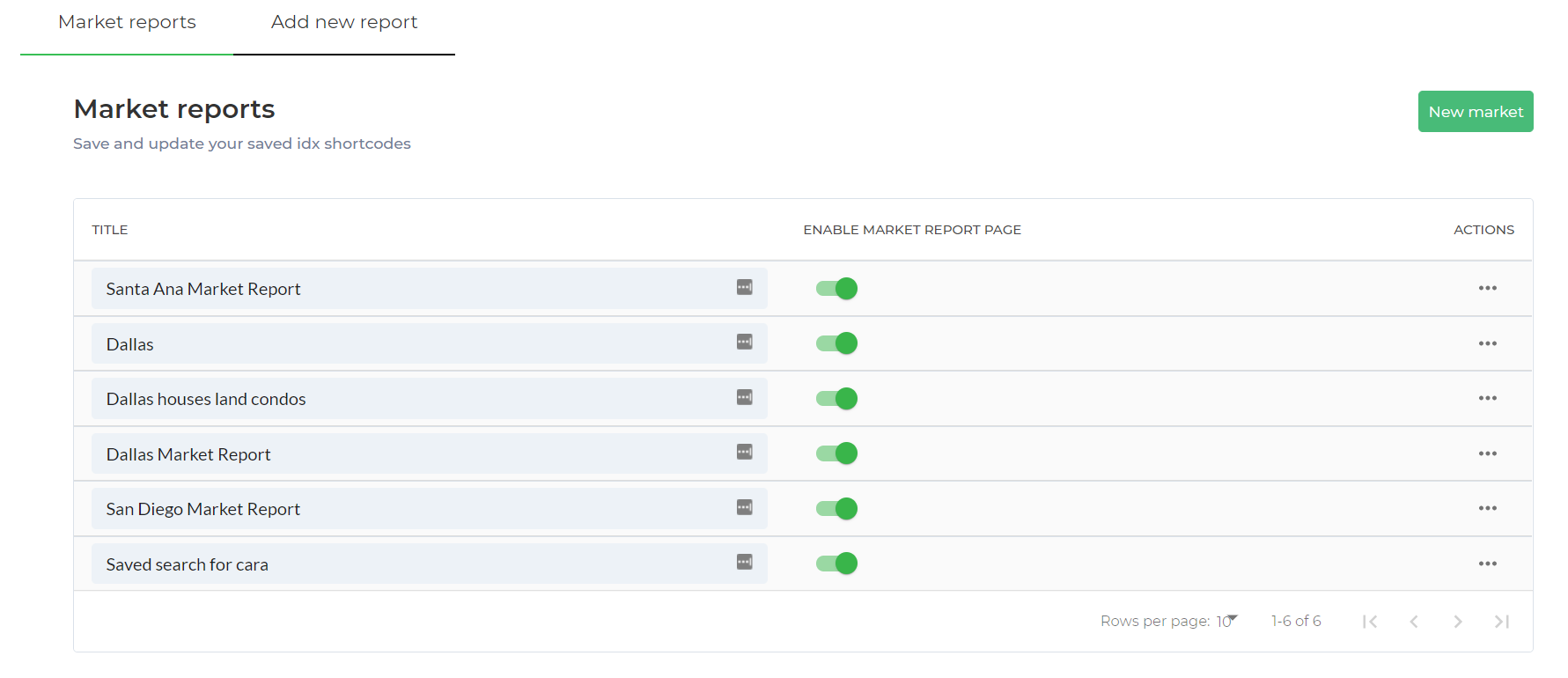
- Click the "New Market" button. The IDX shortcode builder will appear:
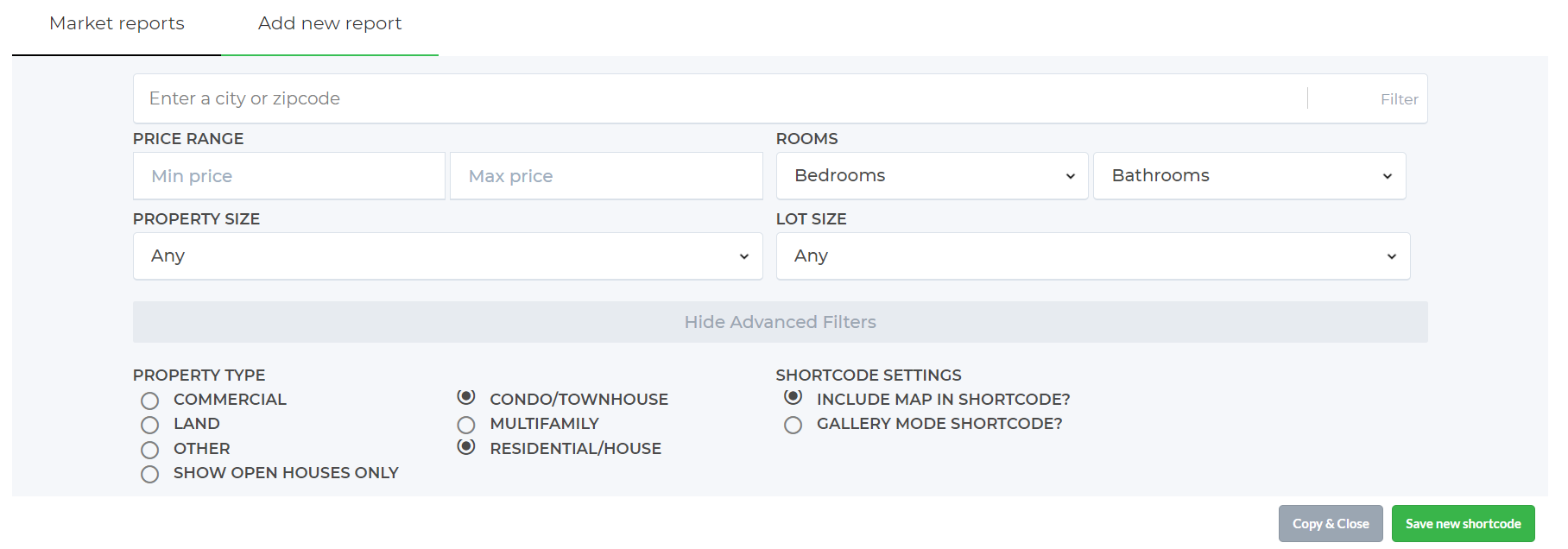
- Build out the desired custom market. Click the following link for more information on building IDX Shortcodes.
- Click the "save new shortcode" button.
- Name the newly created shortcode.
- Click the toggle will be green by default. Potential leads will able to see both the market report and IDX property listings. Click the toggle gray to turn off market reports for a specific shortcode.
- To copy/paste a market report, click the ellipses button under the "Action" column and select "copy market report link." The general settings for each market report can be found using the ellipses button.
