This document overviews the iHomefinder dashboard also referred to as the IDX Control Panel. Easy Agent Pro partners with iHomeFinder to provide IDX feeds to customers under MLS boards where Easy Agent Pro is a not direct vendor.
Accessing the iHomeFinder dashboard:
1. Login into the EAP dashboard.
2. Click the headshot in the top right-hand corner.
3. Click "IDX Login" in the drop-down menu. The iHomeFinder dashboard will open in a tab in any web browser. Refer to the "Log into your IDX Control Panel" for more information.
iHomeFinder Dashboard Breakdown
After following the instructions above, the following dashboard will appear: 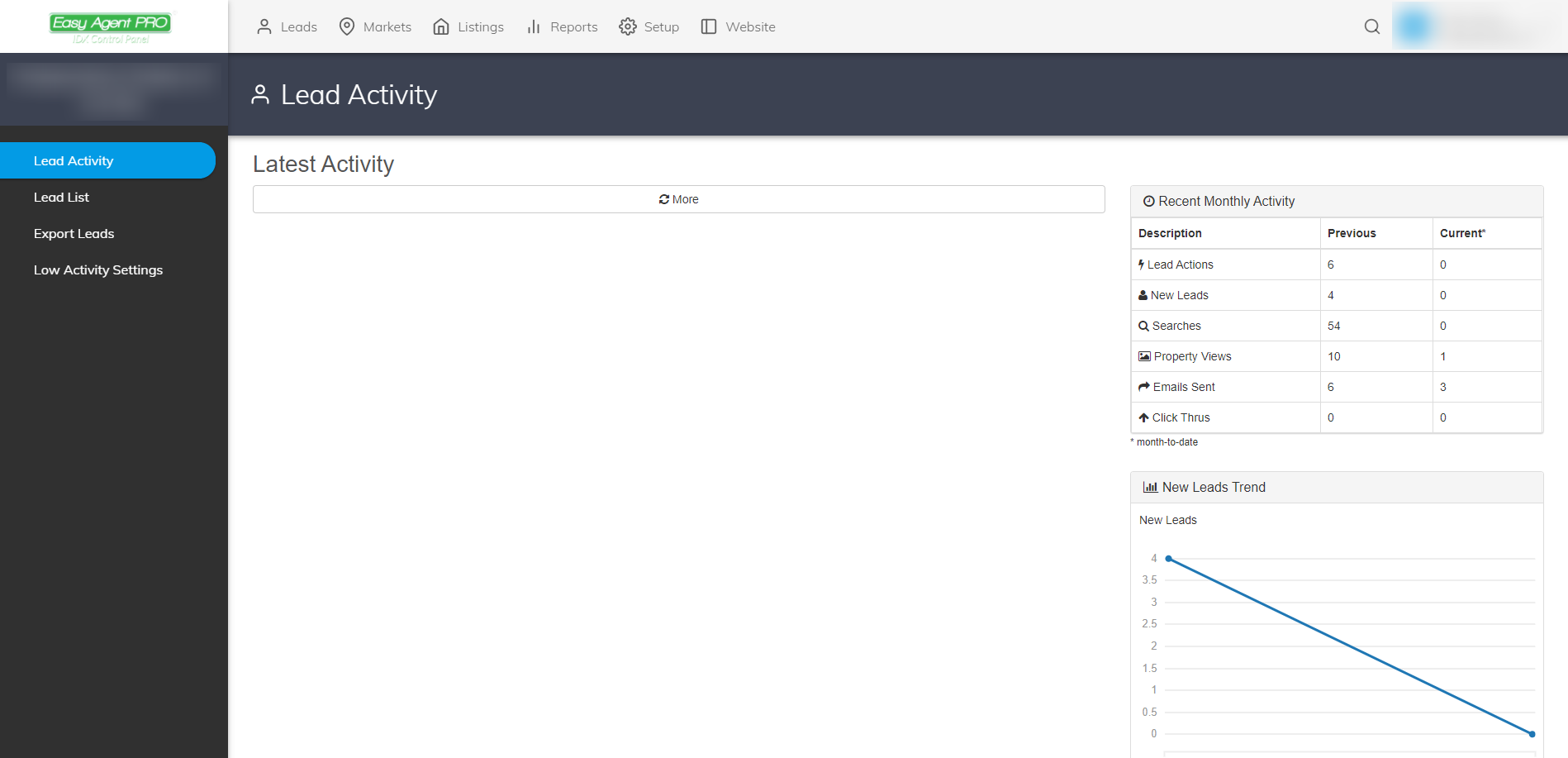
Dashboard Tabs:
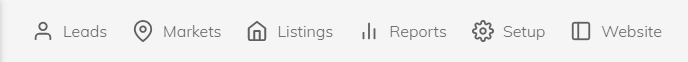
- Leads - Manage any lead that comes in through the IDX registration.
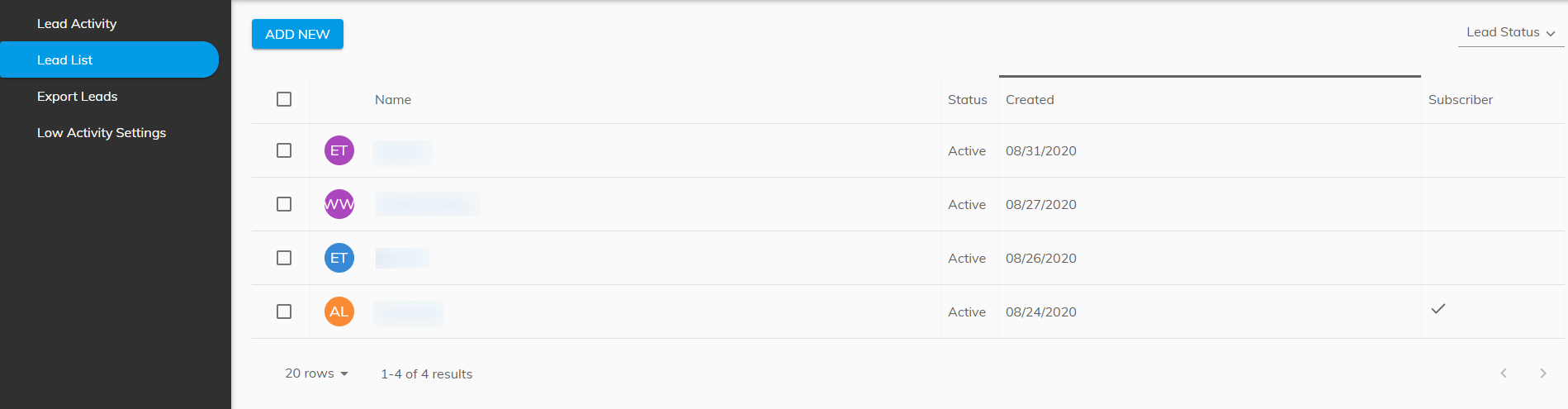
- Markets - Create custom listing markets.
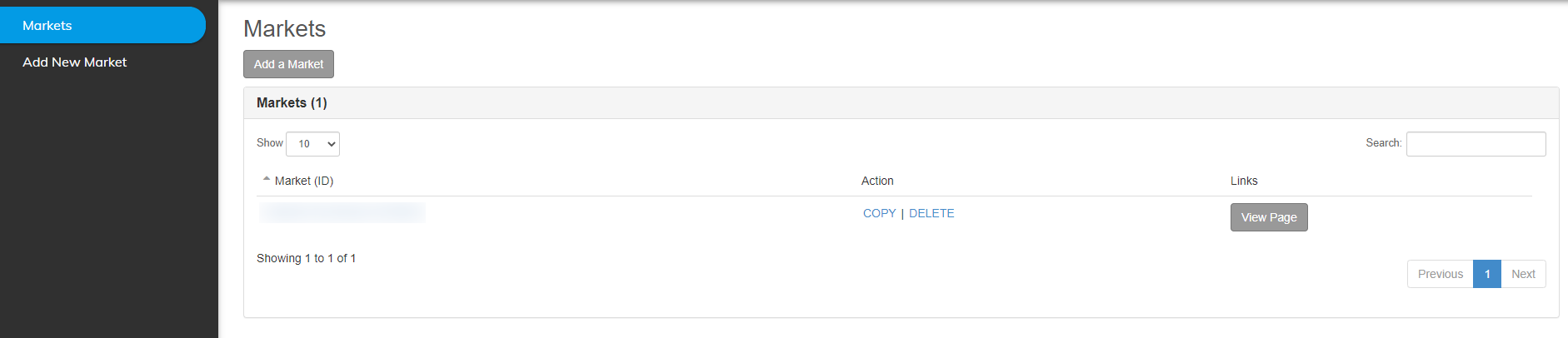
- Listings - See all featured property listings and add supplemental property listings.
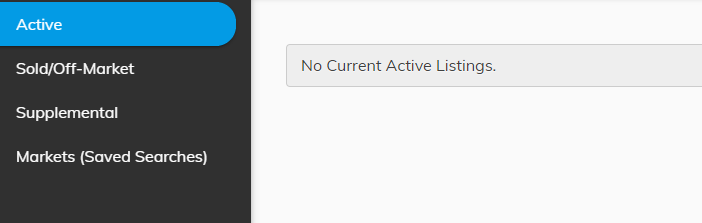
Note: featured listings are pulled from Agent ID or Office ID. All supplemental lists must be added manually. - Reports - All IDX and lead capture statistics are found on this menu.
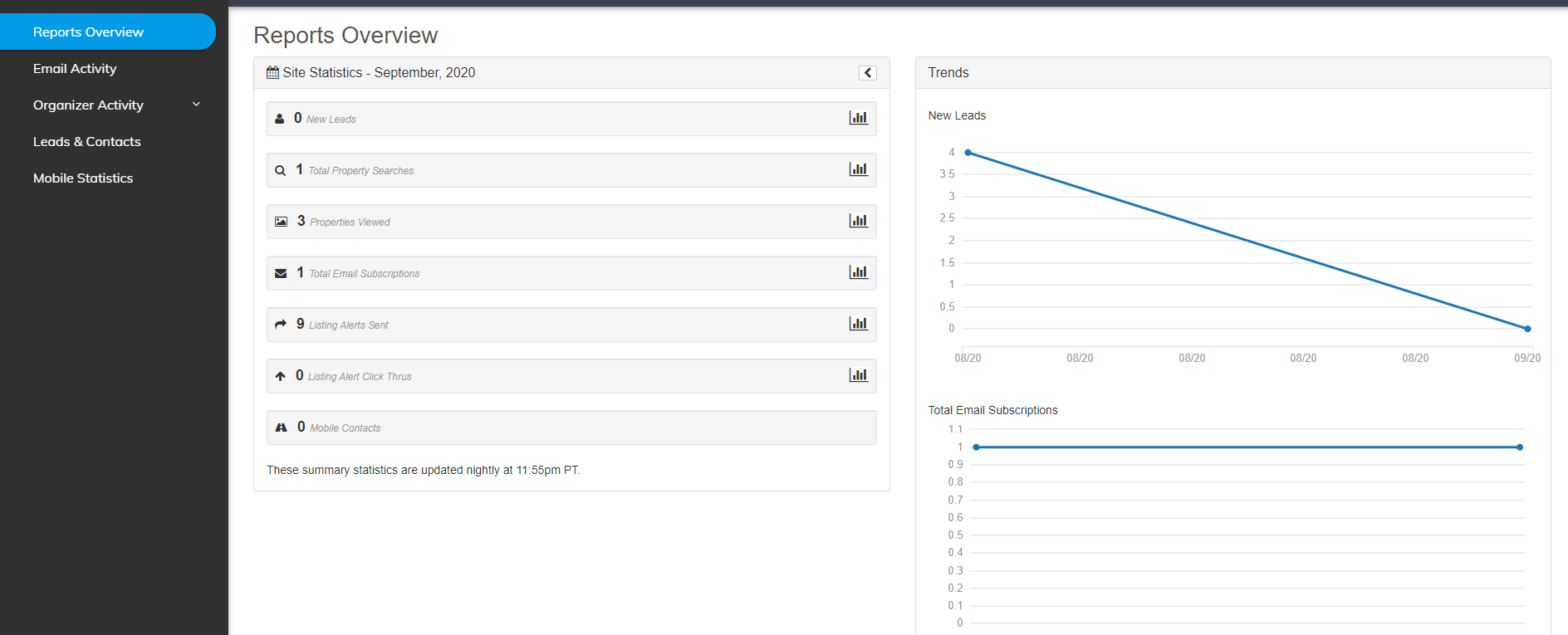
- Setup - MLS Board information, Agent ID, and Office ID are displayed here. All other account settings can be accessed from this tab as well.
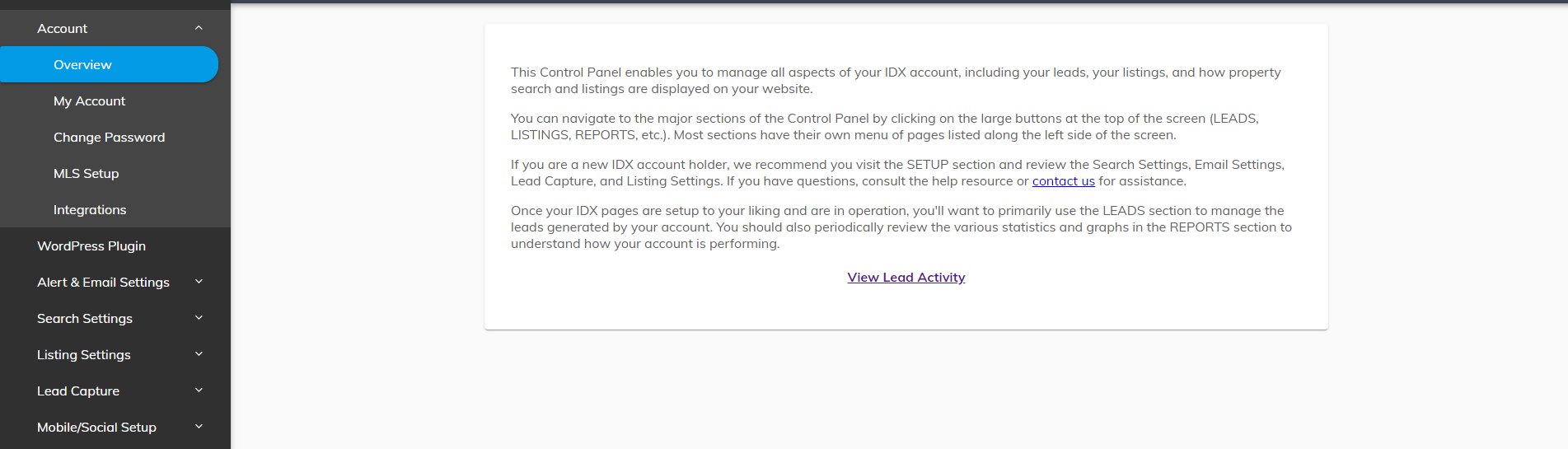
- Website - It links to the EAP website where your IDX feed is displayed.
Click the link to check out more support documents about the iHomeFinder IDX system.
