![]()
Pixels is the place where your retargeting, analytics, and advertising pixels can be added in a matter of seconds! Just find the pixels you need and paste in the tiny code that your service provides.
Facebook Retargeting
Pixels lets you use the full power of Facebook Advertising. Simply get your code from Facebook and put it into your LeadSites Pixel app. You then can start following all of your website visitors around with ads specifically for them.
For more information, see our article on how to install your Facebook Pixel.
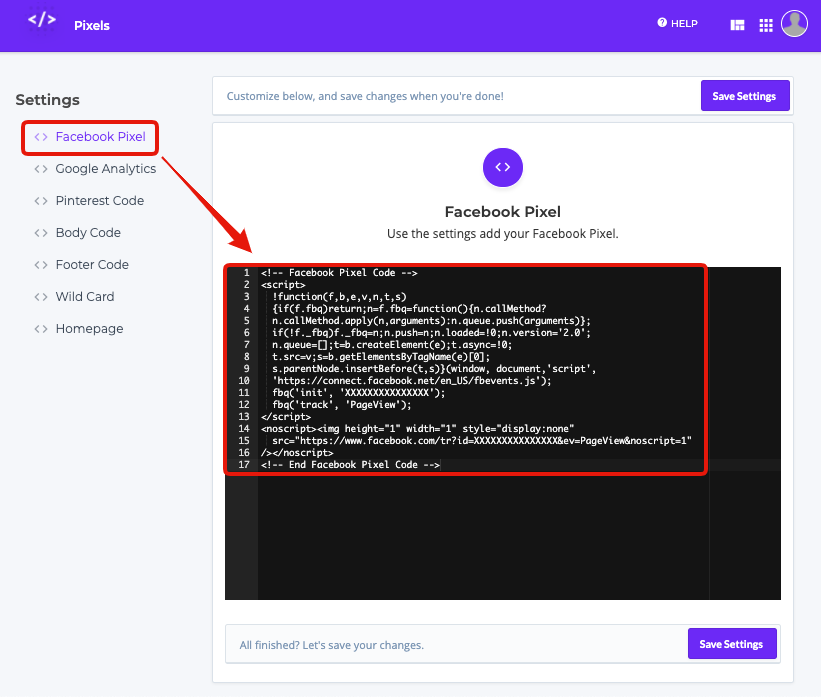
Track Progress with Google Analytics
Want to use Google Analytics to track your progress? Simply get your code from Google and put it into the Pixel App on your LeadSite! No complicated coding or headaches. Just fill in the blank with your code.
For more information, check out our guide to connecting Google Analytics.
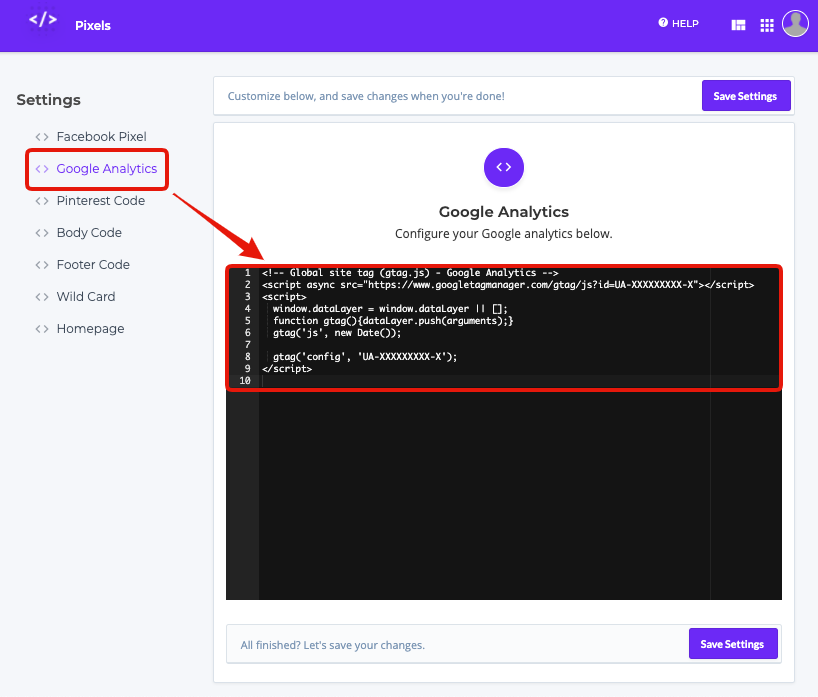
Google Retargeting
Most people don't become leads the first time they visit your website. Pixels lets you use Google Ads to get these people back to your site for a second time.