LeadSites utilize a powerful combination of EAP apps and IDX features to maximize your lead capture potential! Learn where leads get stored!
Leads captured on your website get stored in 1 of 2 places: in your LeadSite's backend (which can be accessed by typing /login after your site URL) or in your IDX control panel (http://www.ihomefinder.com/login/). Please contact support@easyagentpro.com if you need help finding your login credentials to either system.
EAP Login (/login on your site):
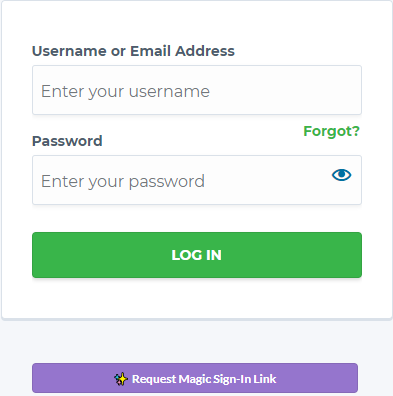
Where to find your Leads storage:
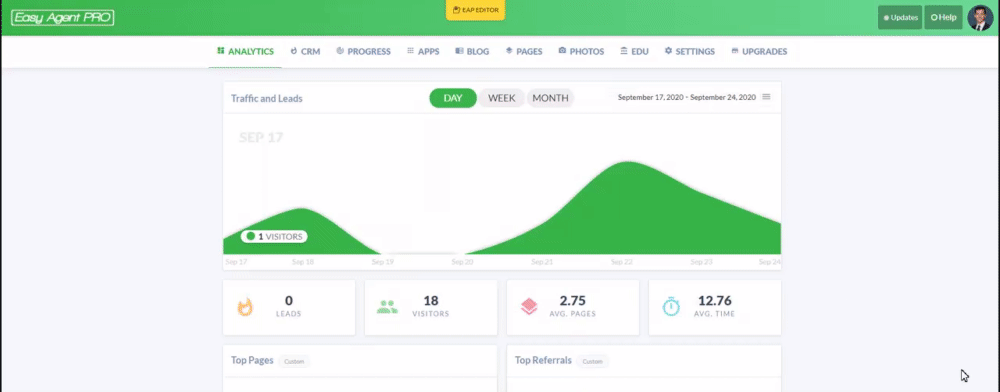
From here you can see your leads table and the column headings that specify the information about your leads.
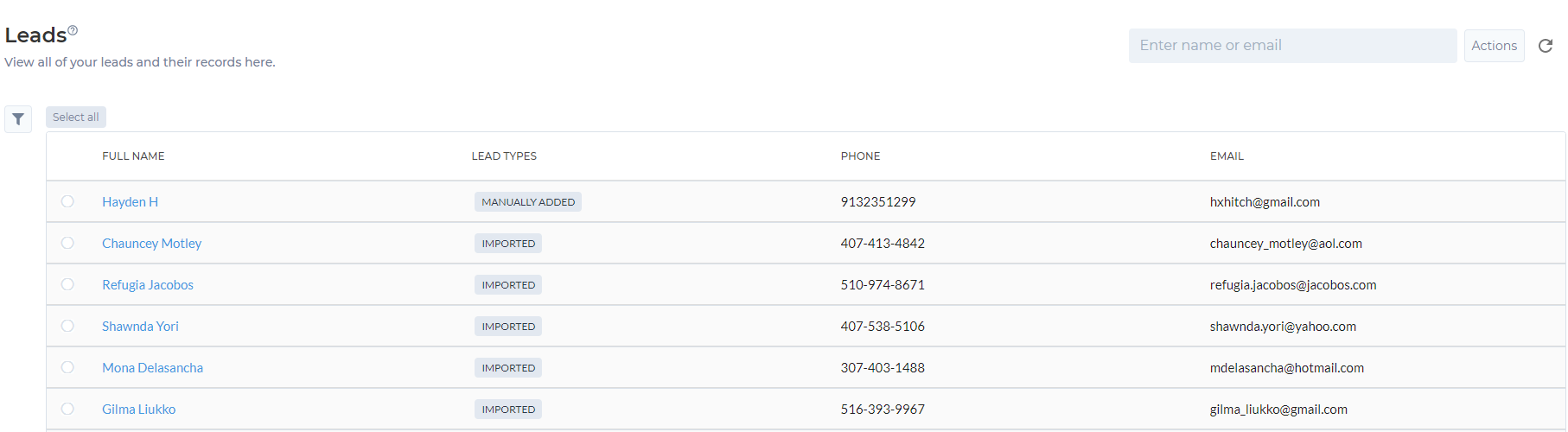
Any lead captured through an EAP application such as Instafarm, Squeeze pages, Easy CMA (/home-value-analysis on your site), Schedule A Call (/schedule), LeadLock, Contact Me (the tab on the right-hand side of your site), and the Schedule A Call form (#sac) get stored in the backend of your Easy Agent PRO LeadSite.
You can connect your EAP site to a CRM to have these leads passed through to WiseAgent, LionDesk, and more! connect your EAP site to a CRM
If you have any questions about lead capture and where leads get stored, please reach out to our awesome support team at support@easyagentpro.com.
Happy hunting (for leads of course)!