Google Search Console is a tool to verify domain ownership. Some benefits are as follows:
-
Google guarantees domain indexing (SEO purposes) once an owner is verified. Note: domain verification is not necessary to be indexed by Google, but it is helpful.
-
Email accounts assoicated with a domain are less likely to be flagged as spam by Gmaill and other emial providers.
-
GSC tracks the any errors that occur on a domain (Indexing errors, potential hacks, and other web-related errors).
-
Troubleshoot problems and get improvement advice for mobile usability (when a domain is accessed on a mobile device like an iPhone).
How to Access the Google Search Console:
- Log into Google Seach Console using the link belolw:
https://search.google.com/search-console/about
How To Verify A Domain:
Easy Agent PRO reccomends the DNS record method of verification and it will be discussed below. For more information on other verification methods, click the link below:
https://support.google.com/webmasters/answer/9008080?hl=en
DNS Record:
- Log into the domain registrar account (i.e. Go Daddy or Namecheap). A domain registrar is the website where a domain is purchased.
- Open Google Search Console in a new web browser tab.
- Copy and paste the domain URL into the domain box on the left. Do not include the "www."
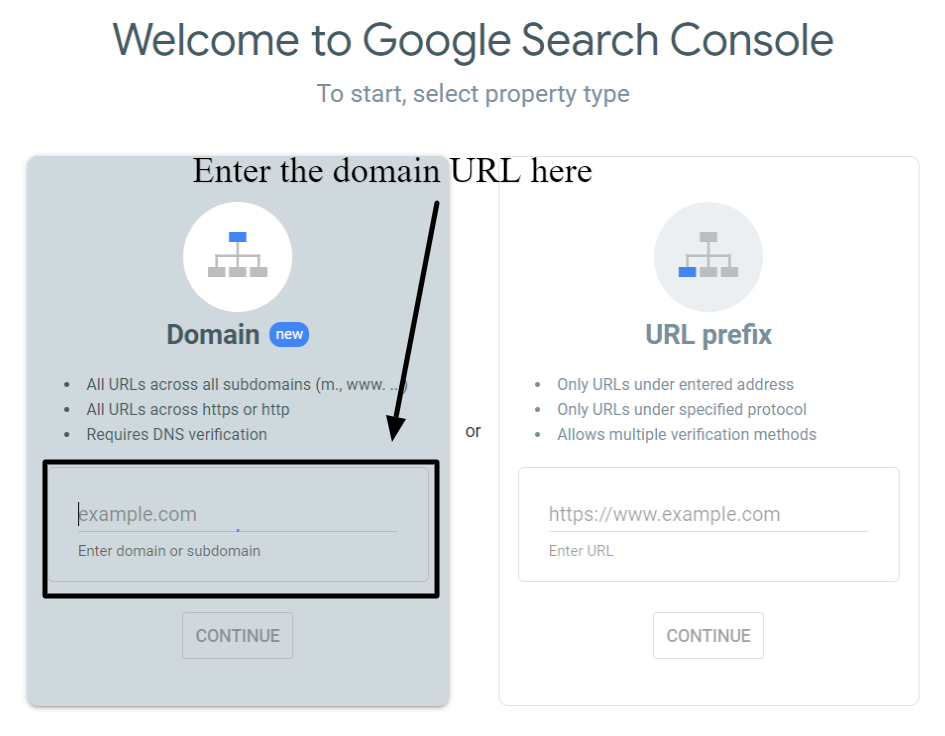
- Click the "copy" button.
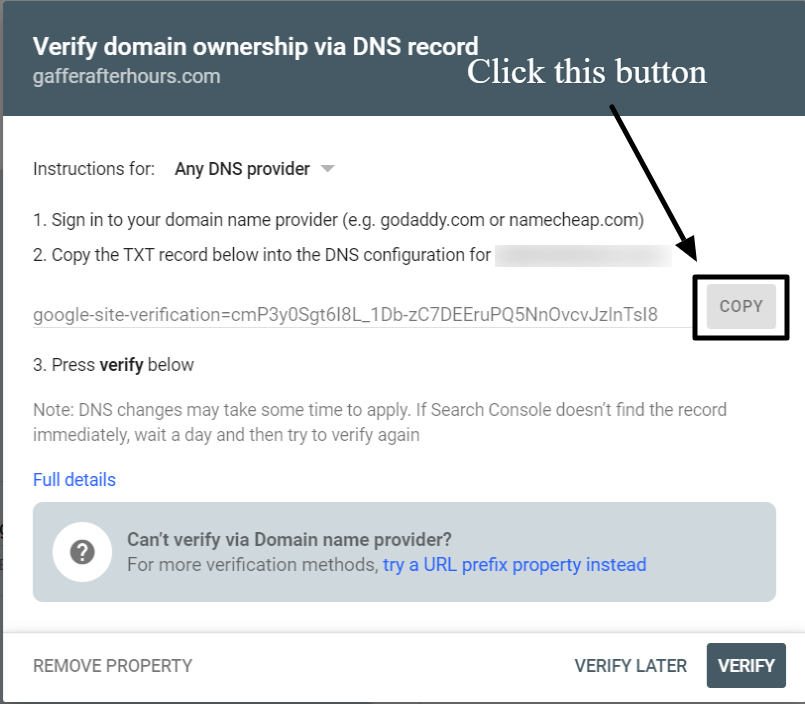
- Email support at support@easyagentpro.com and we will add the record into the DNS settings of the requested domain.
- Once support confirms the addition of the TXT record, click the verify button in Google Search Console.
Note: please wait for at least thirty minutes for the DNS changes to propagate. Depending on the domain provider changes can take as long as twenty four hours.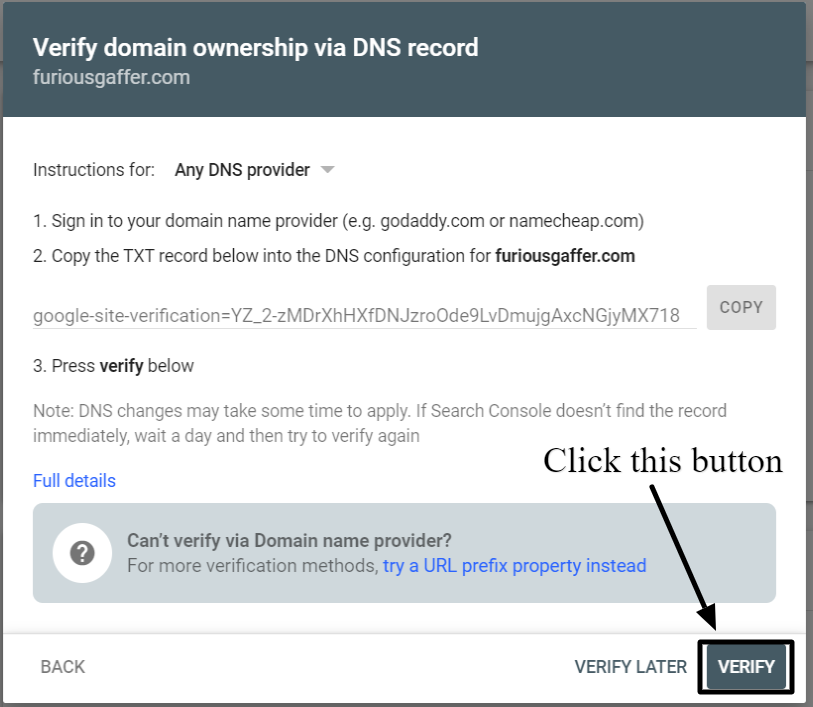
- If the domain being verified is not managed by Easy Agent PRO, then follow the instructions provided by Google. Easy Agent Pro support can assist with adding DNS records. Please email support at support@easyagentpro.com or call at 1-800-327-6623.
