Here's how you integrate your LeadSite with Mailchimp!
To use Mailchimp with your LeadSite, follow this process after logging into your dashboard:
- In the
 Paths app, go to API Settings>Send Leads.
Paths app, go to API Settings>Send Leads.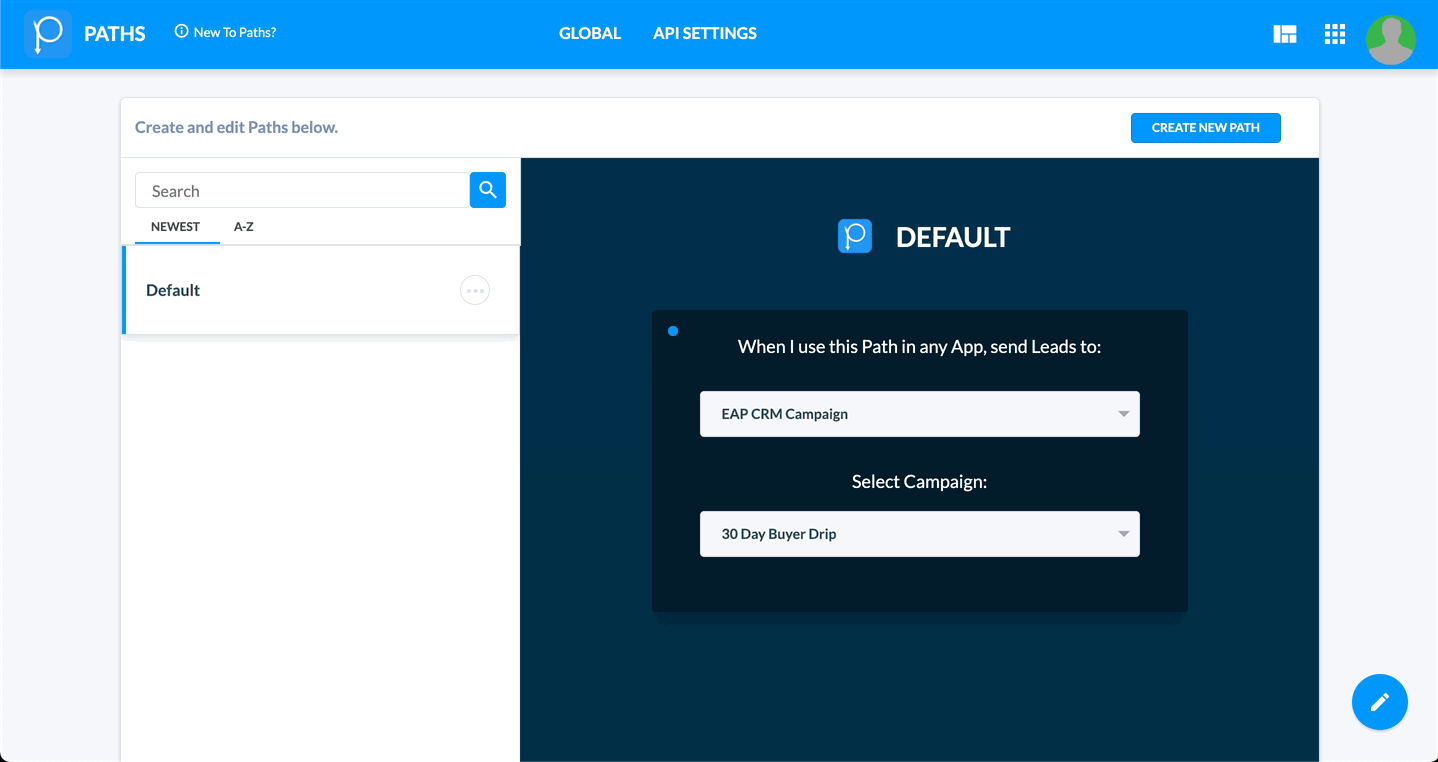
- Click the plus ⊕ symbol to add a new Active Integration.
- Select Mailchimp from the dropdown menu.
- From your Mailchimp account, copy your API Key:
https://mailchimp.com/help/about-api-keys/ - In Paths, paste the API key from Mailchimp.
- Click Save.
Now you can add Mailchimp to any Path on your LeadSite.
