To use Follow Up Boss with your LeadSite, follow this process after logging into your dashboard:
- Navigate to the
 Paths app, in the Follow Up and Lead Management section of your dashboard's
Paths app, in the Follow Up and Lead Management section of your dashboard's  Apps tab:
Apps tab: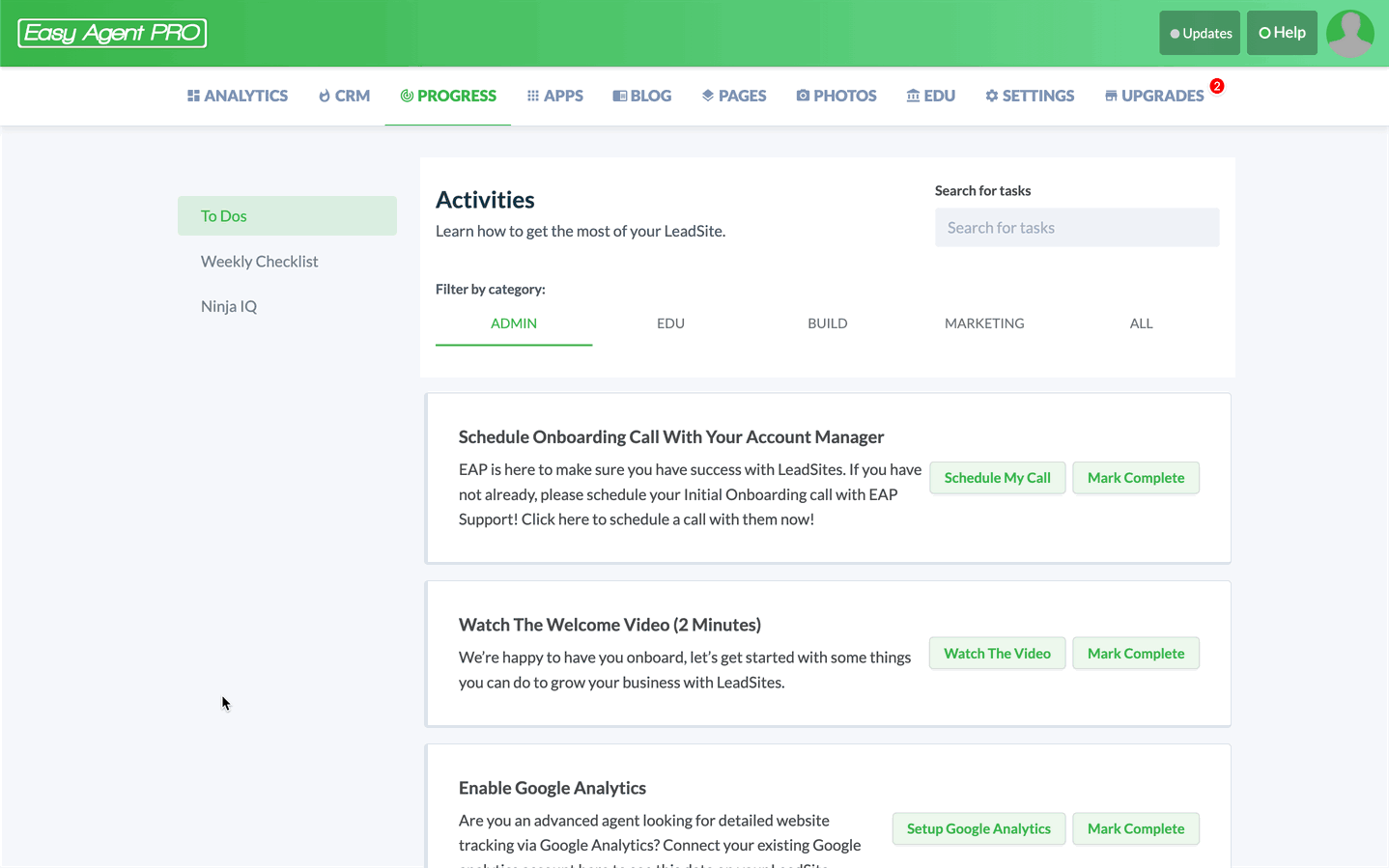
- Go to API Settings:
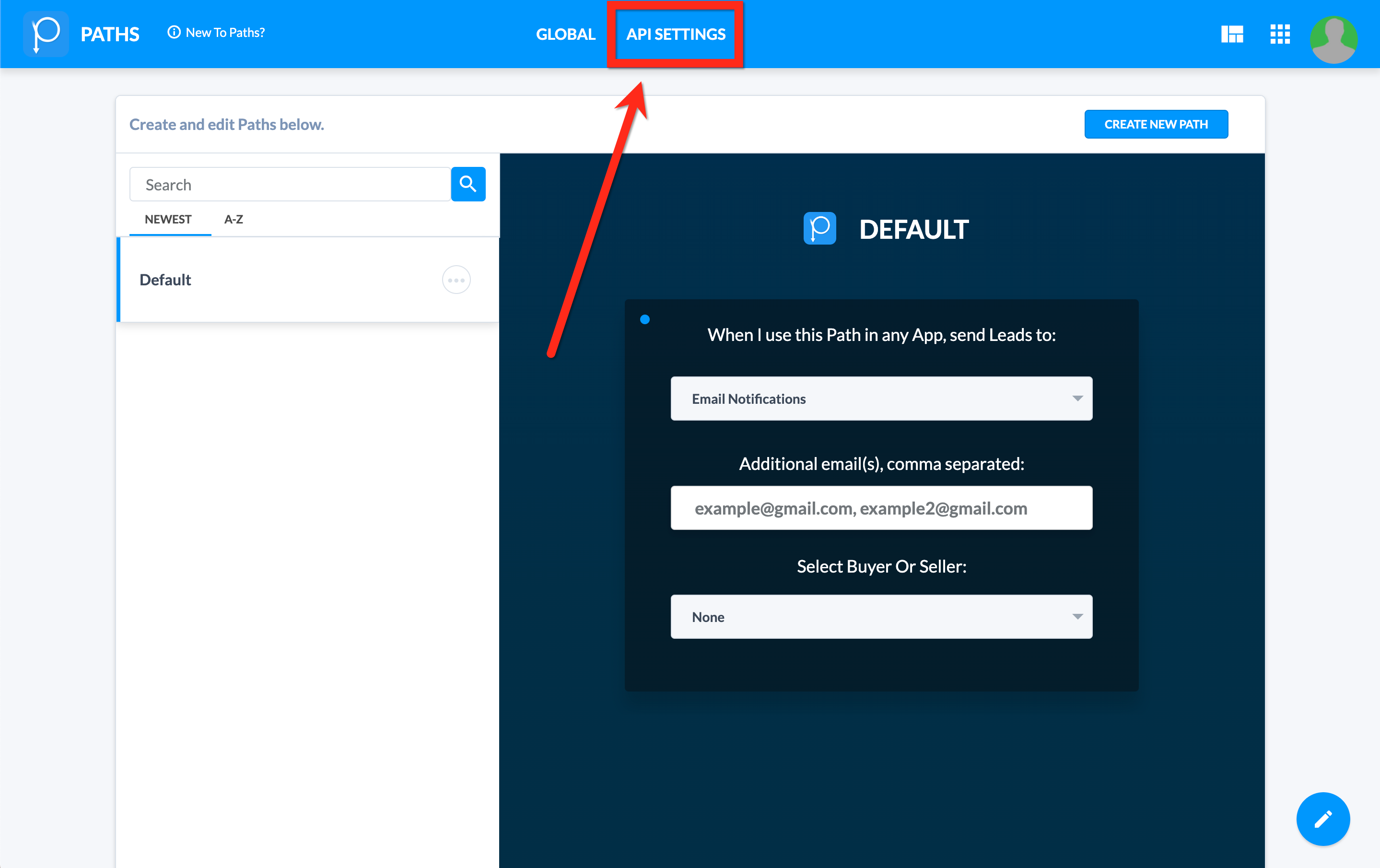
- Under Send Leads, click the Add ⊕ button to add a new integration:
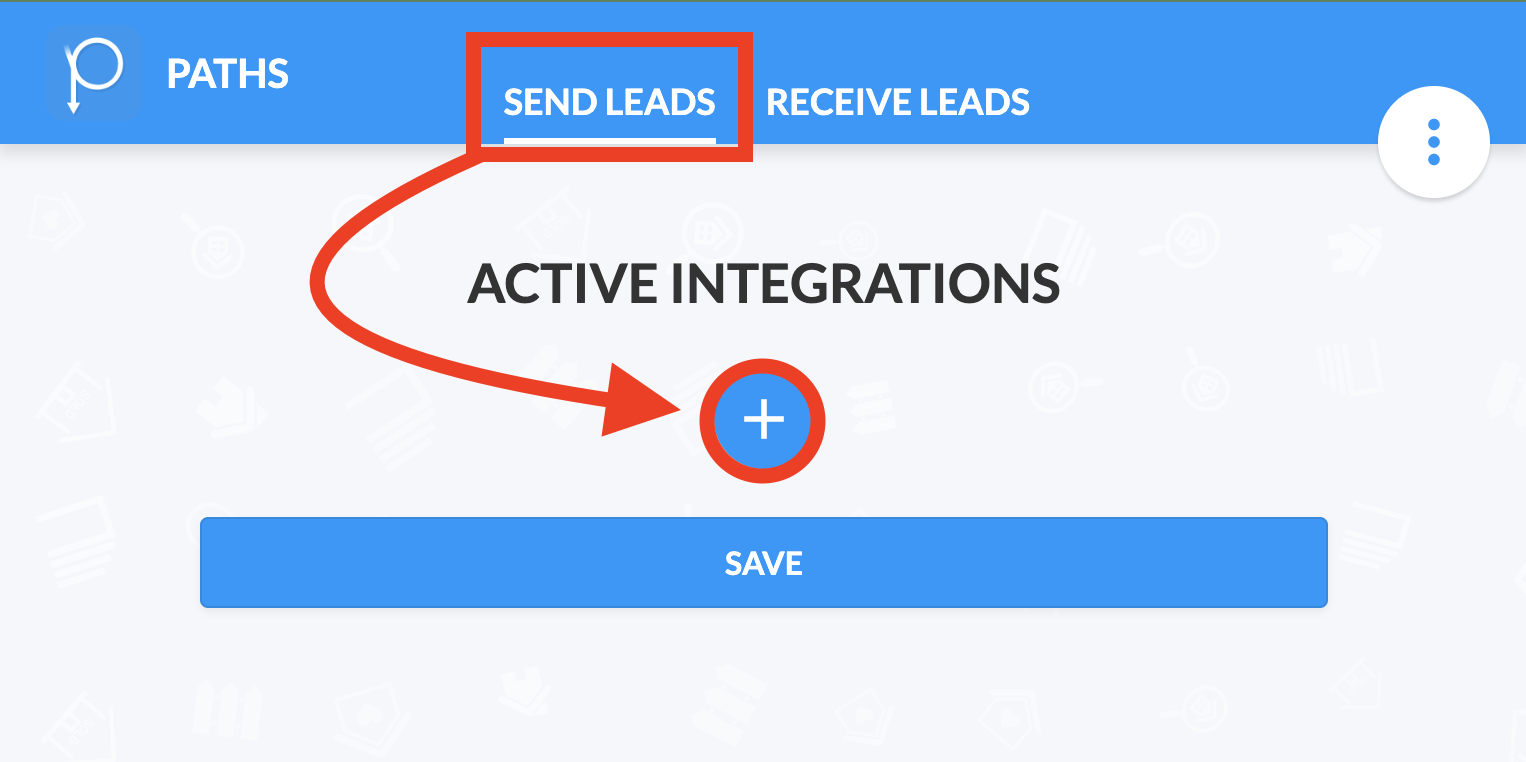
- Select Follow Up Boss from the dropdown menu:
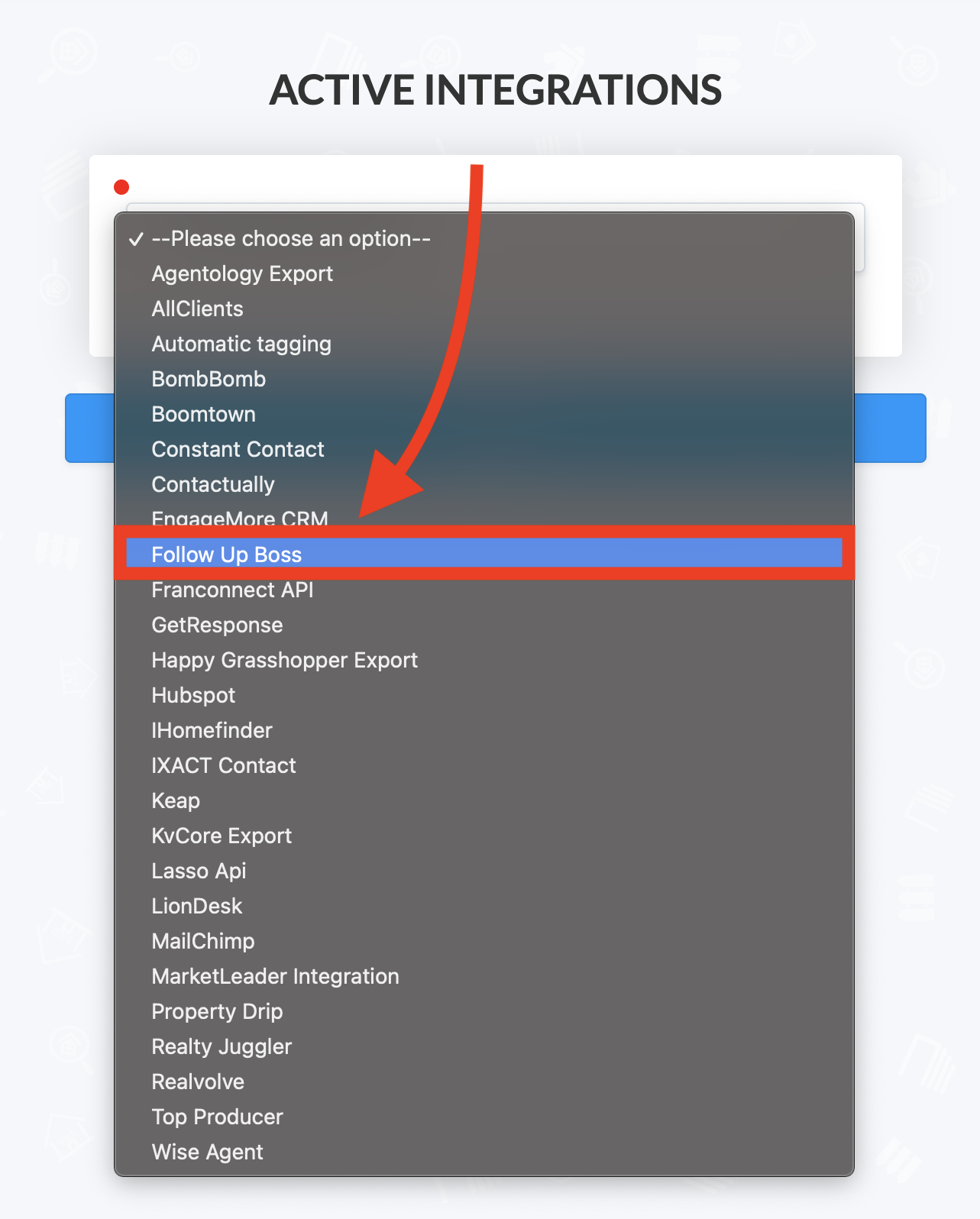
- In Follow Up Boss, create and copy your Easy Agent PRO API Key:
- Paste the API key from Follow Up Boss into the text box in the Paths app:
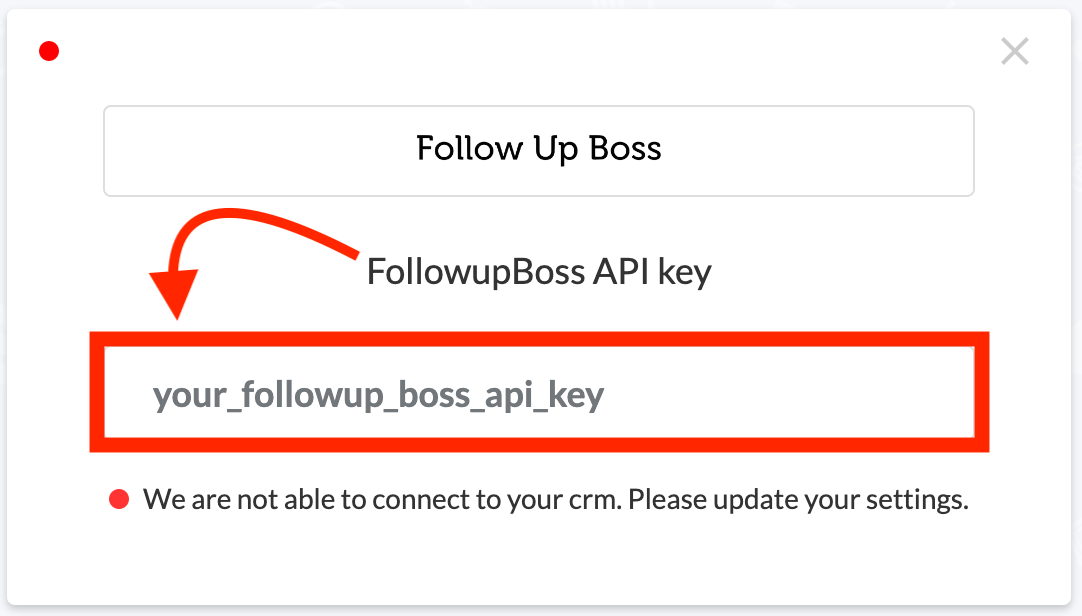
- Click Save.
Now you can add Follow Up Boss to any Path on your LeadSite.
Here is a short video overview.
