
Sharing reviews and testimonials has become popular practice online. It helps establish credibility with the product or service, enhances SEO, showcases positive customer interactions, and gives visitors social proof that your business is worth looking into.
Our Brag Wall app makes featuring client reviews and testimonials simple so that you can make a great first impression and begin building trust with new prospects!
Go to your Brag Wall app
The Brag Wall app is found in the Promotion section of your Dashboard's Apps tab
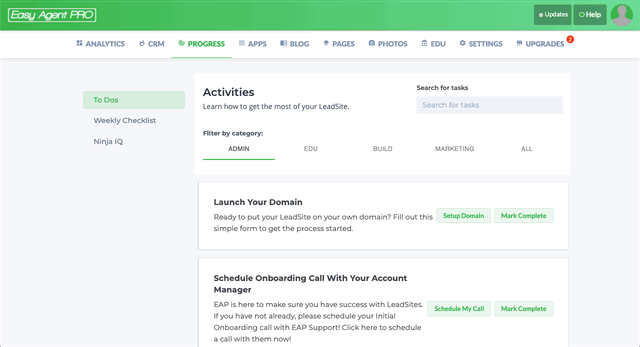
My Reviews
Edit & Delete Reviews
Once in your Brag Wall app, you'll have the option to Add New Reviews, Edit and Delete existing reviews, see your Review page (aka Brag Wall), and grab the link to your review page to send to your clients for them to leave a review.
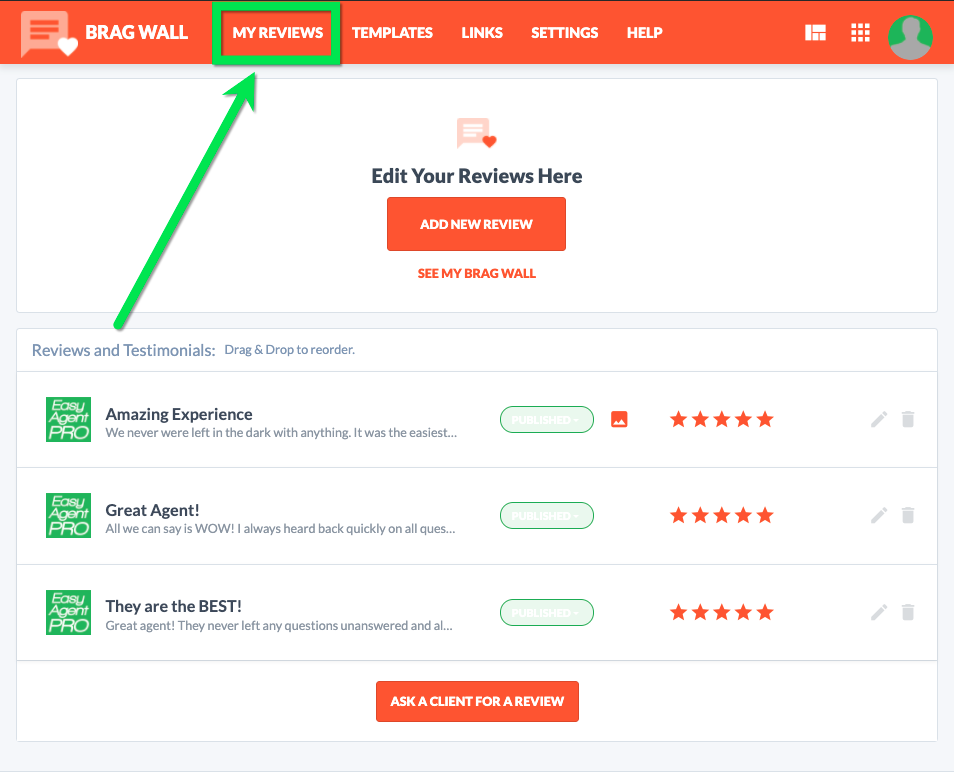
By default, reviews are sorted chronologically with the most recent at the top. If you want to reorder your reviews, simply click on one to drag and drop it to a preferred position. Some Homepage templates will display the topmost review from your BragWall. If you want a particular review on your Homepage instead of the most recent, drag and drop that review to the top of the list.
Adding a Review
When adding a new review, you will need to provide a title, a 1-5 star ranking, and the content of the review itself. Additionally, you can add options such as video (if the client left a video testimonial), or a photo of the client who provided you with the review.
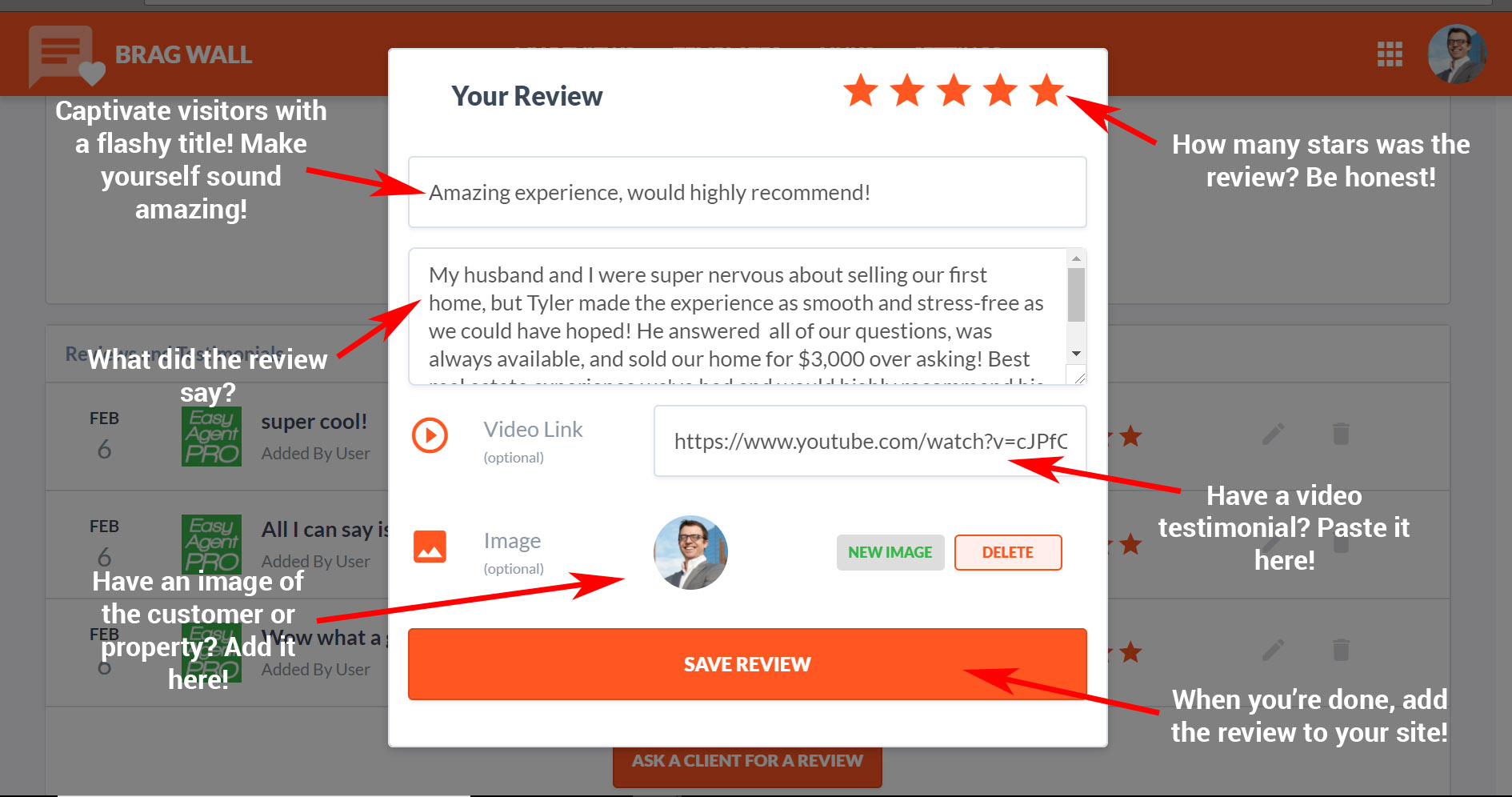
Ask a Client for a Review
You can send a link to your clients for them to add a review to your Brag Wall themselves. After their review is submitted, it will appear in your list as "Waiting for Approval". At this point, you can choose whether or not to publish it on your Brag Wall.
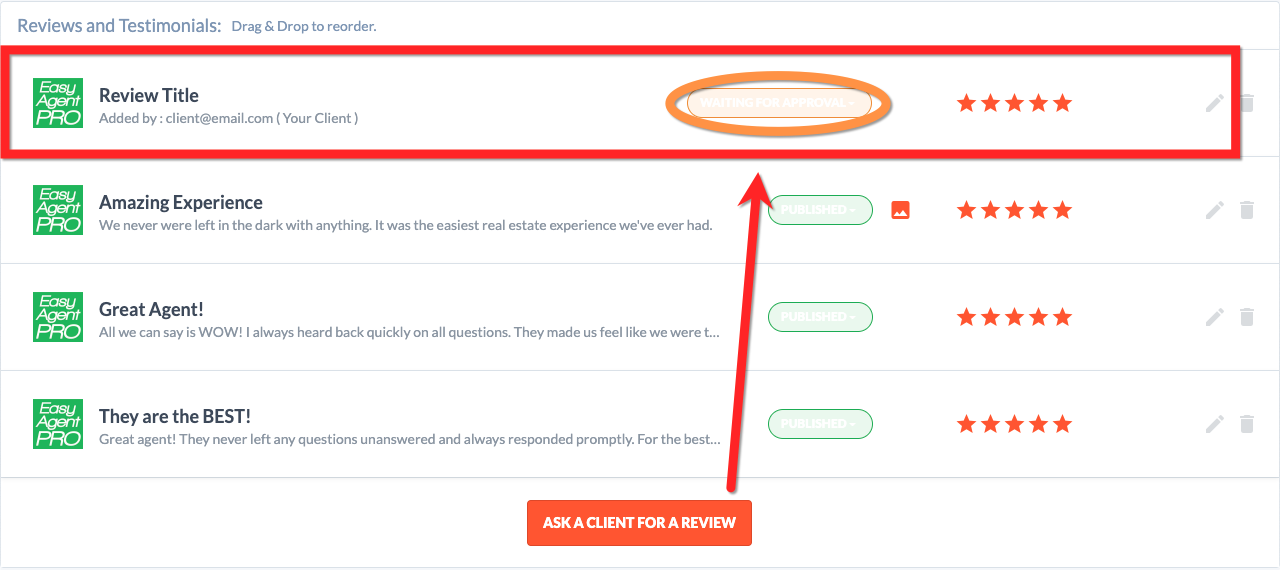
Templates
To change the look and layout of both your Brag Wall and 'Ask for a Review' page, navigate to the Templates tab.
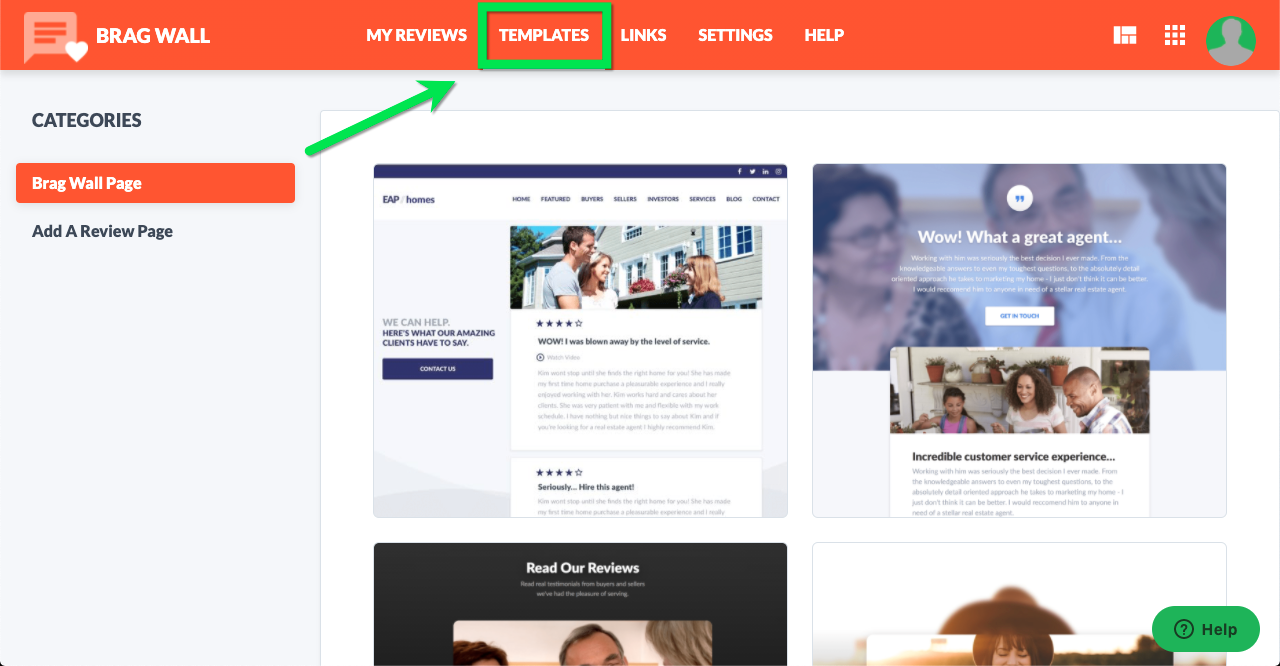
Links
Once someone fills out a review on your site, you can also give them the option to leave their review on additional platforms, such as Google, Facebook, Yelp, Zillow, or any other site you wish to direct them to. Simply copy-paste or type the URL to the page(s) into the boxes and save.
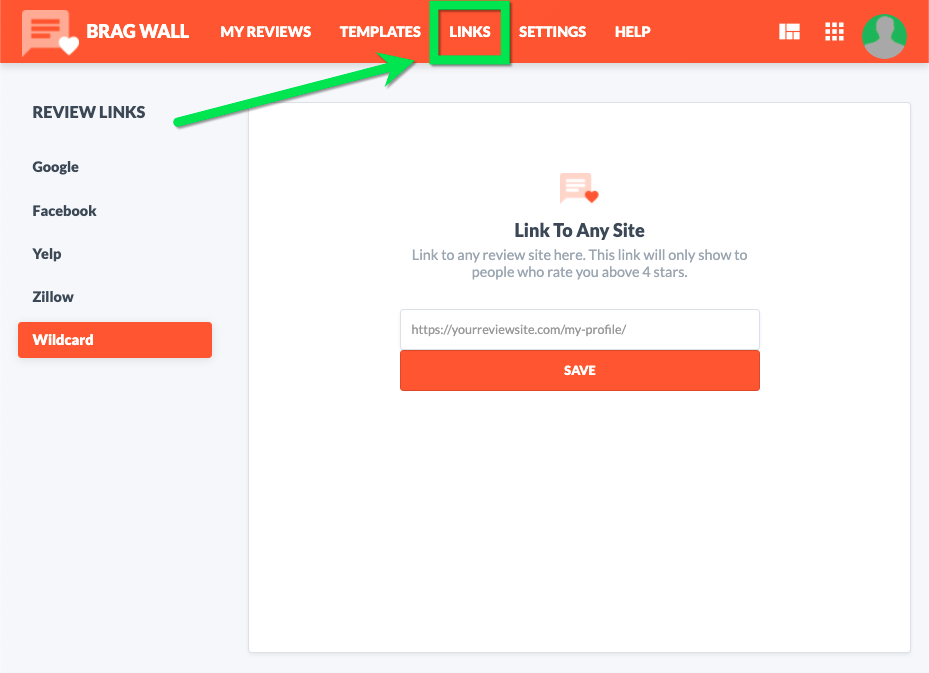
Settings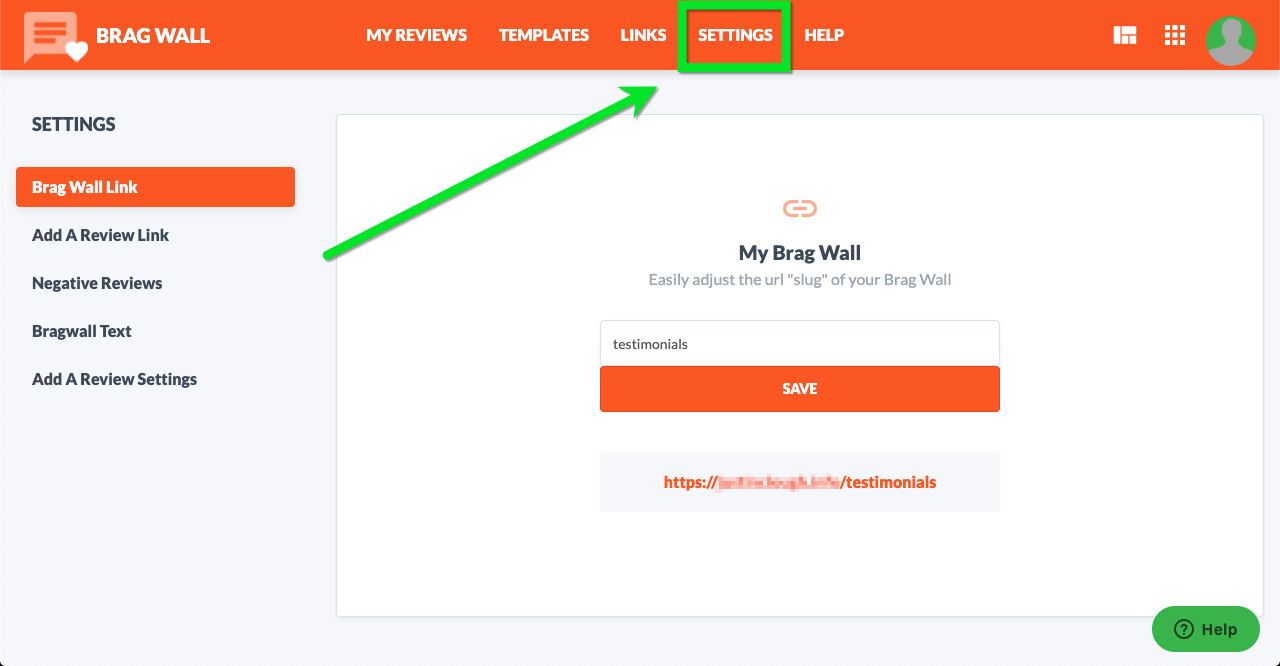
Brag Wall Link
Your Brag Wall page's default link is YourDomain/testimonals. You can change this link by changing the slug in the text box. Remember that slugs are case-sensitive and can only contain letters, numbers, and hyphens (-). Also, if you change the slug of your page, you will need to update any links that point to it.
Add a Review link
Just like your Brag Wall page, you can also give your 'Ask Client for a Review' page a custom link on your site by updating the slug here. Again, remember to avoid spaces and special characters. The default link is YourDomain/testimonials/add.
Negative Reviews
As shown above, you have the option to direct clients to additional sites to leave reviews after leaving one on your site. This can be a really good thing… or a really bad thing, depending on the feedback received. With Negative Review Logic, you have the ability to control who will prompted to leave their review on additional sites by controlling the feedback required to trigger this option. For example, if you choose '4', only clients who leave a 4 star review or greater will be prompted to leave their review on additional platforms.
Brag Wall Text
Here, you can edit the verbiage and content on your Brag Wall page, as well as the Button text and link. You can also customize the Brag Wall page's Main and Social Share Images (these will default to the Location Image in your LeadSite Settings if left blank).
Add A Review Settings
Here, you can edit the verbiage on your Add A Review page. You can also customize a message in response to negative reviews, and choose the Path you want your Brag Wall leads to be funneled through for campaign and followup purposes.
