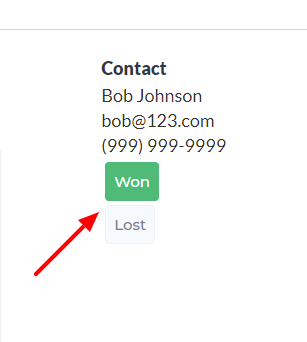New Feature: Pipelines
Pipelines allow customers to create, manage and tracks deals for captured leads. Multiple pipelines will be necessary to utilize this feature.
Important: Pipelines are a feature of the EAP CRM that is available to the customers with the PLUS package. It can be purchased as an add-on for PRO customers.
Pipeline examples: buyers, sellers, mortgages, foreclosures, divorce, etc.
To access this feature log into the EAP dashboard > CRM > click the "Pipelines" button.

Note: the pipelines in the image above are examples and will not appear in customer dashboards.
Creating a Pipeline
- Click the "create new pipeline" button and the following menu will appear:
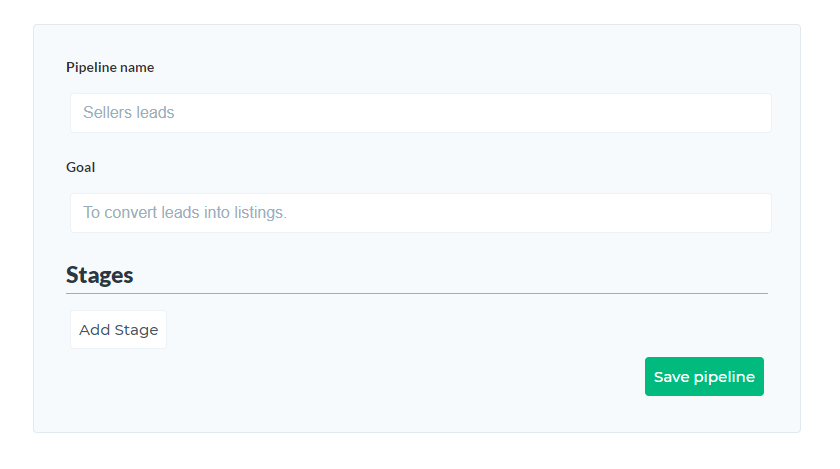
Goals: set a goal for the deals you send to leads.
Stages: separate your pipeline into multiple parts or tasks.
- Name it, set a goal and add stages. Here is an example:
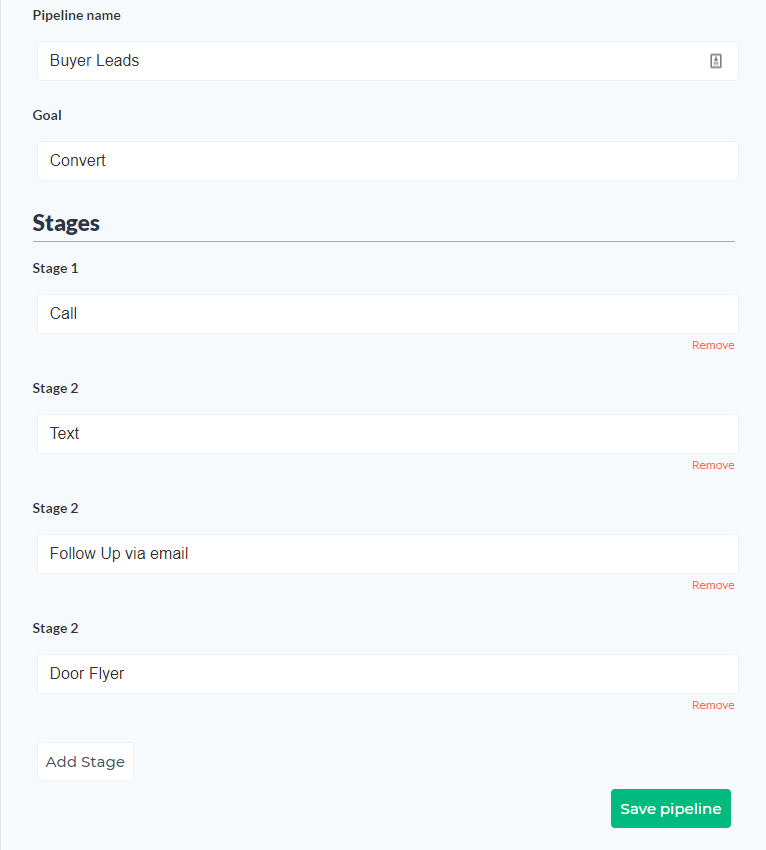
- Click the "save pipeline button."
- To add deals and leads to your pipeline click the "view" button. The following menu will appear:
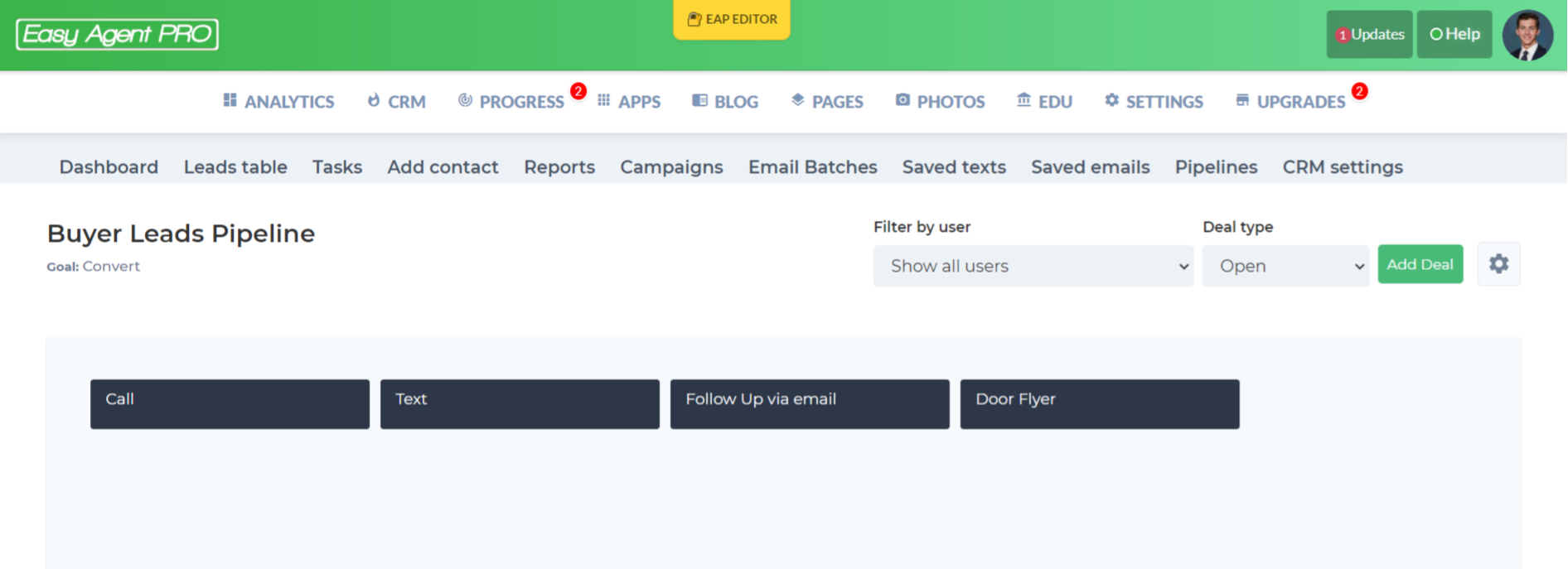
- Click the "add Deal" button in the top right-hand corner and create your deal.
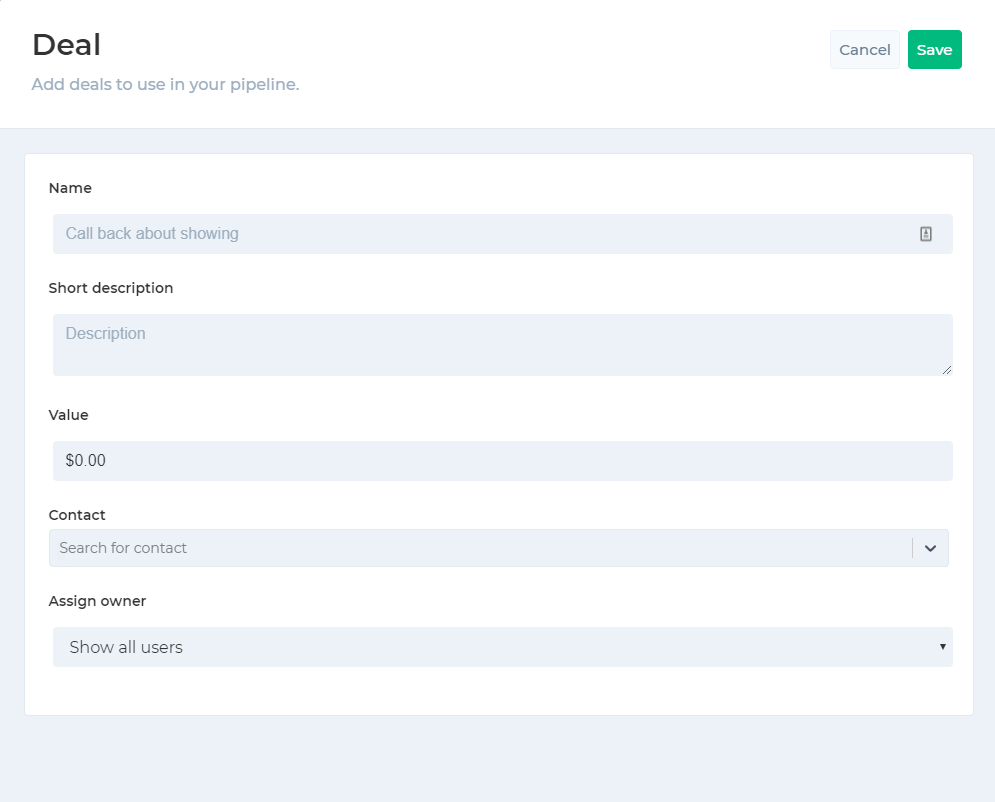
- Fill out each area to satisfaction. See the example below:
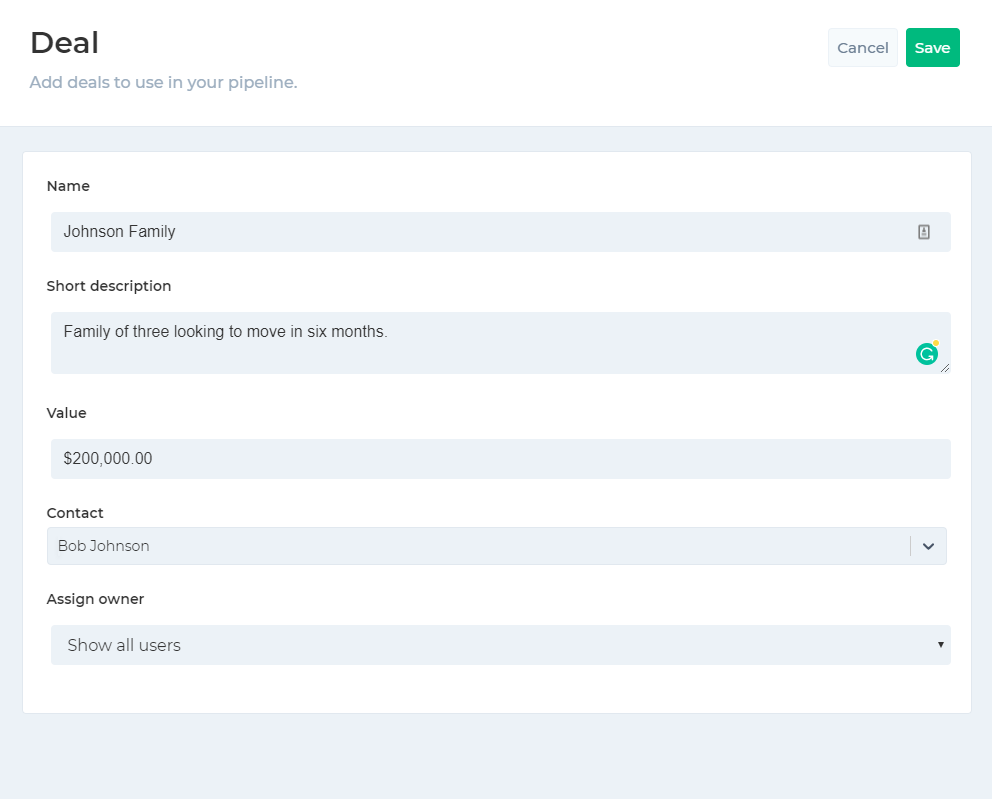
Note: The "contact" field will pull from the list of leads in your EAP dashboard. - Click the "save" button. The deal will appear in the first stage of the pipeline.
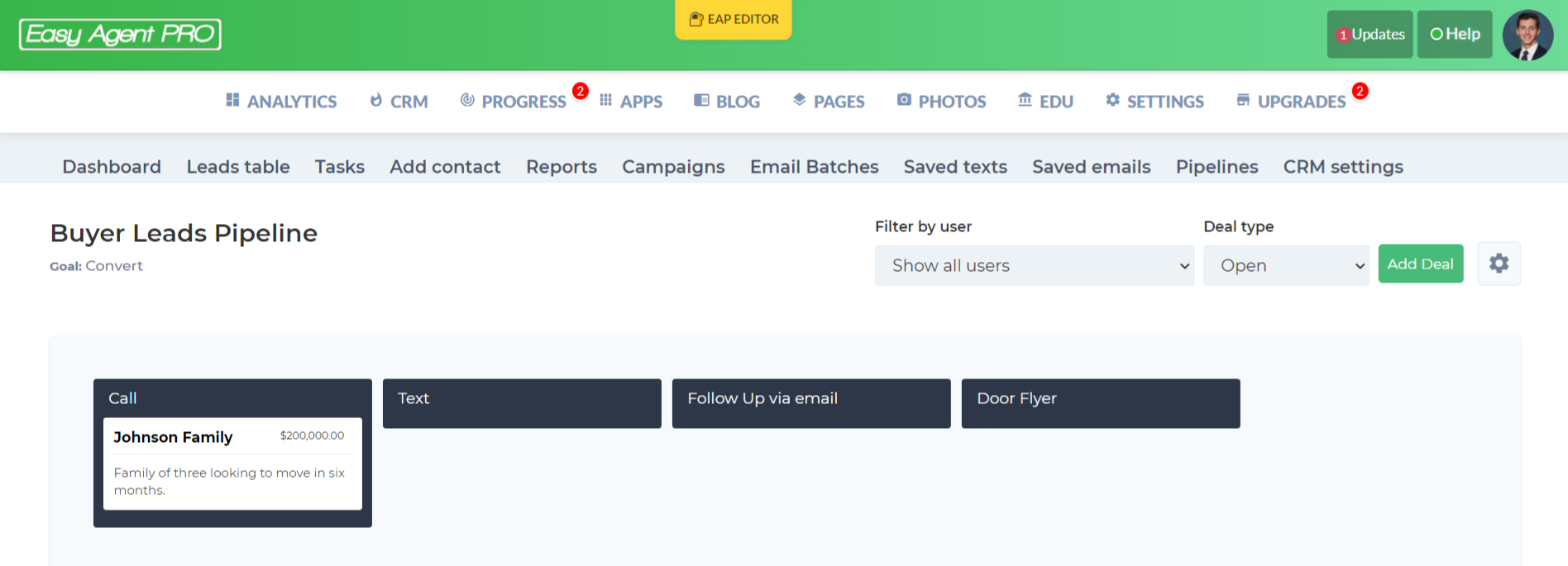
- Move the deal tile to the next stage at the appropriate time (drag and drop it).
- Clicking the deal tile will redirect the lead's information within the EAP CRM.
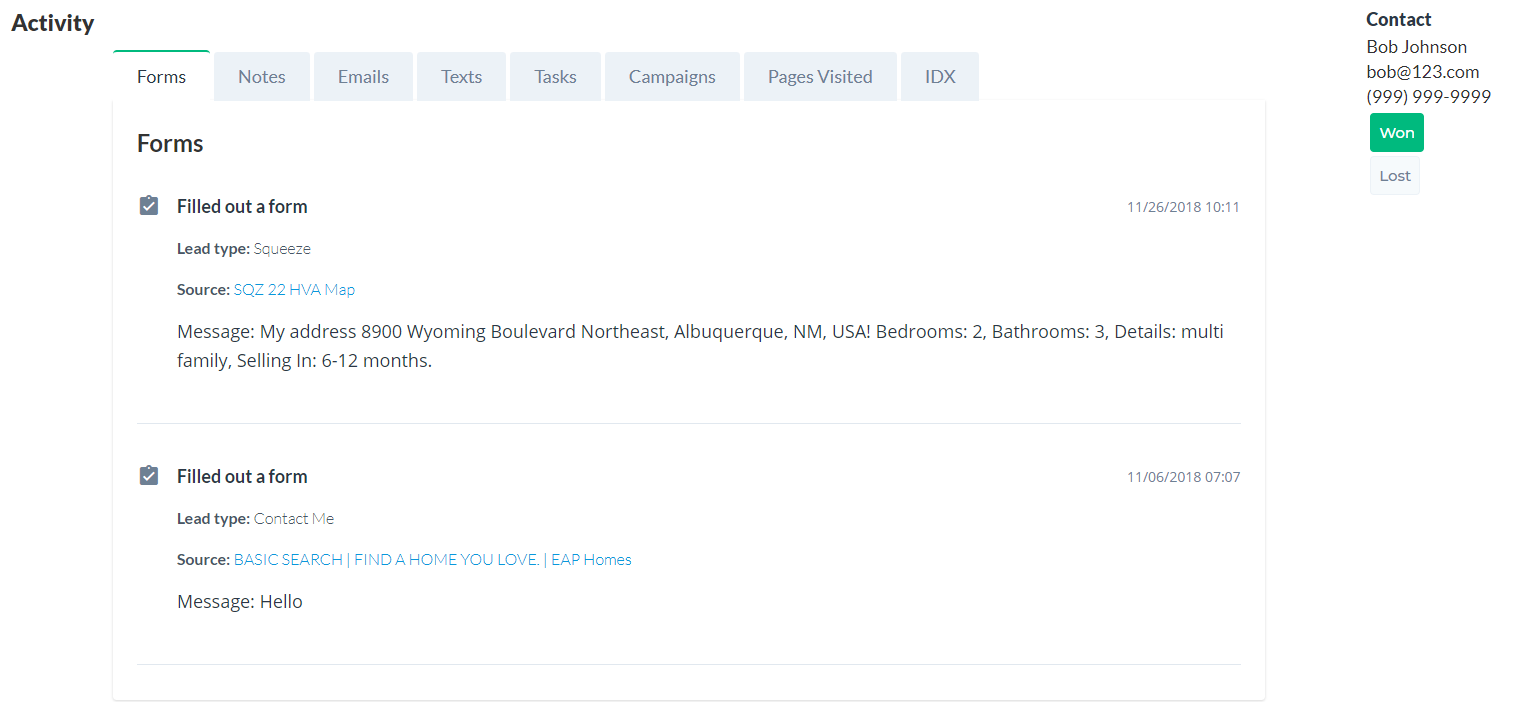
Note: track whether the deal was won or lost using the button in the top right-hand corner.