The Facebook Debugger tool is essential for those who are actively posting on Facebook
Sometimes while updating one of your Facebook ads, you will notice a lag time between saving the changes and seeing the results on the actual ad. In order to curve this problem, you will need to utilize the Facebook Debugger tool.
First, copy the URL of the page the ad is sending visitors to and paste it into the textbox on Facebook Debugger. Click "Debug" on the right hand side of the page.
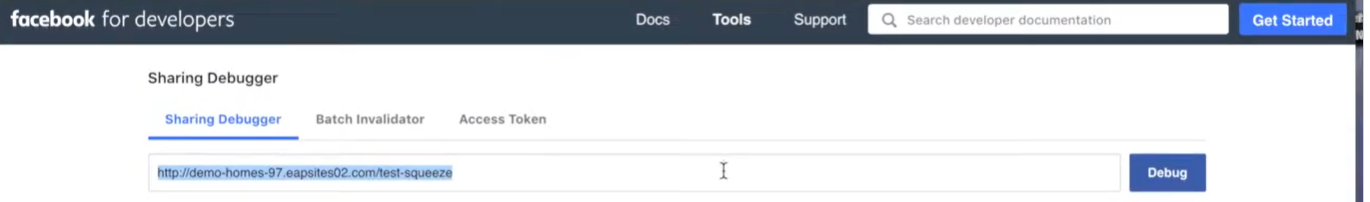
Next, scroll down the page and click the "Scrape" button. You may need to click this button multiple times.
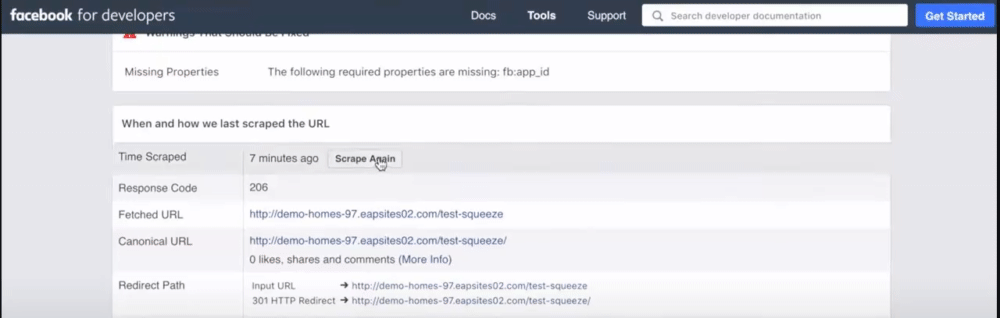
Your Facebook ad should now be updated with the changes you made.