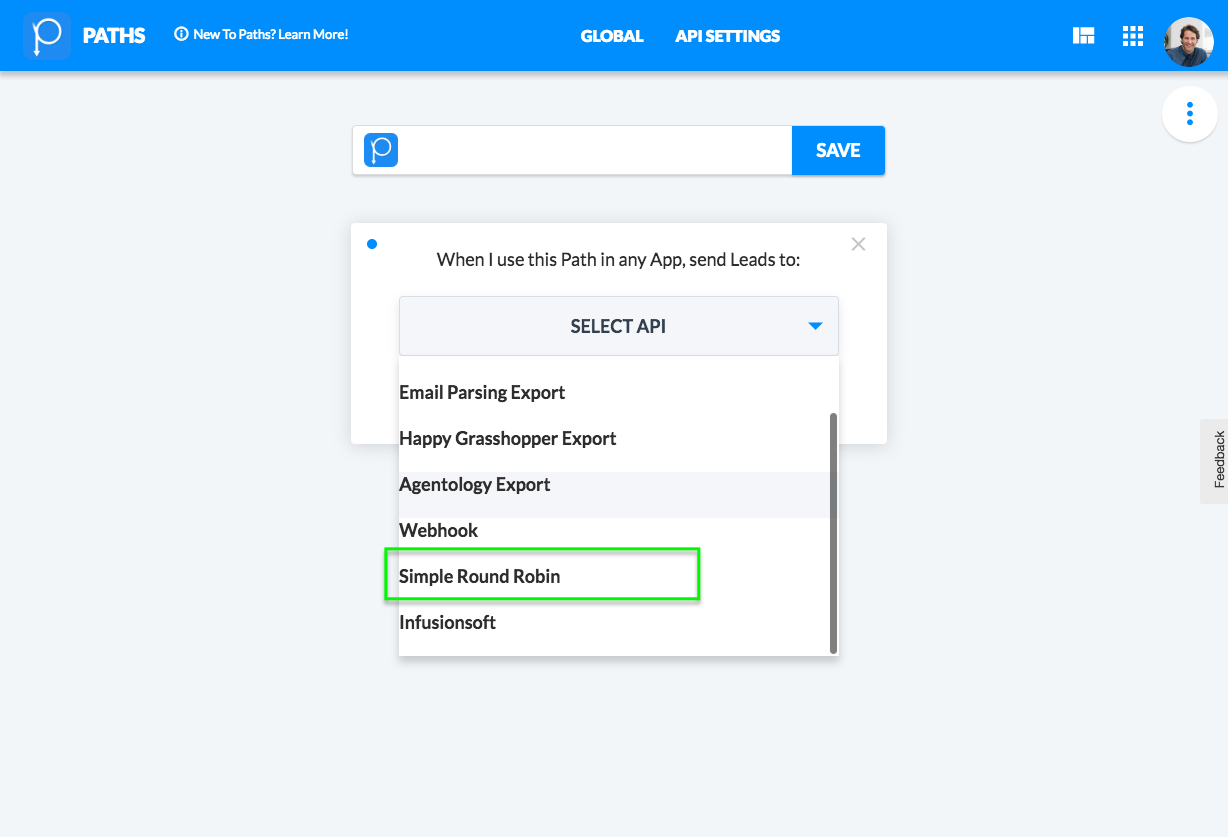In Paths, you can send new lead notifications in round robin fashion to members of your team. Any leads sent down that path will be evenly distributed between all emails on that list.
Add Round Robin to a Path
- Start by creating or editing a path.
- In the dropdown, select the Simple Round Robin.
- List the email addresses the Path should choose from.
- Give your Path a name and Save it.