How to customize the EAP-provided blog posts for your market
Generic blogging gets generic results. To improve your results with blogging and get more traffic to your site, you'll need to make the 2 blogs we give you each week.

More specifically, we recommend you do these 3 things:
1. Add Your Market To The Title
When the blogs post to your site, they have a broad title. Like this:
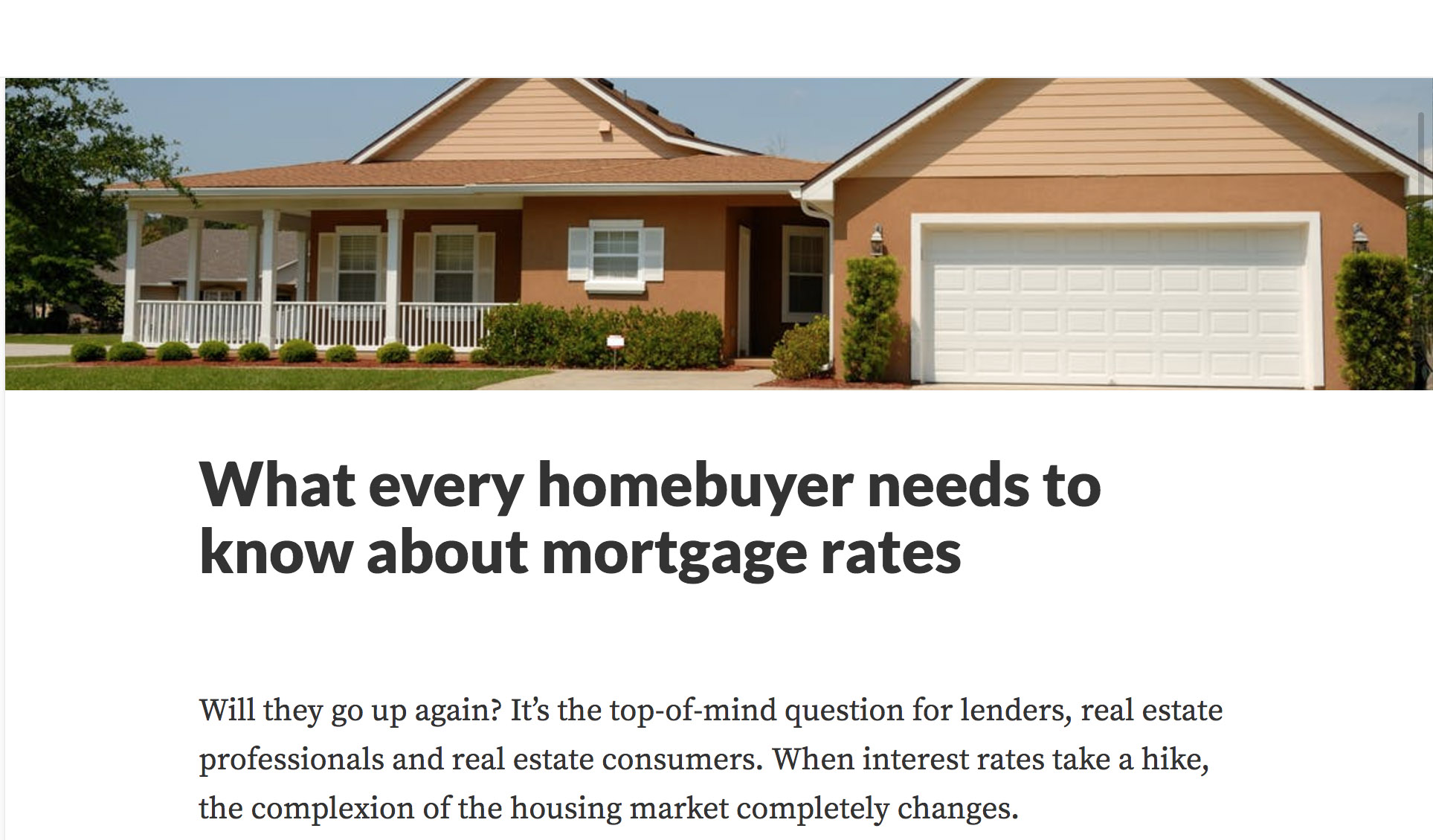
But to get found by local homebuyers, you'll want to make this article specific to your area. More like this:

2. Add Your Market To The Sub Headings (where possible)
Also helpful in being found by Google is to add your market to the subheadings through out the article.
Here is an example of a generic subheading:
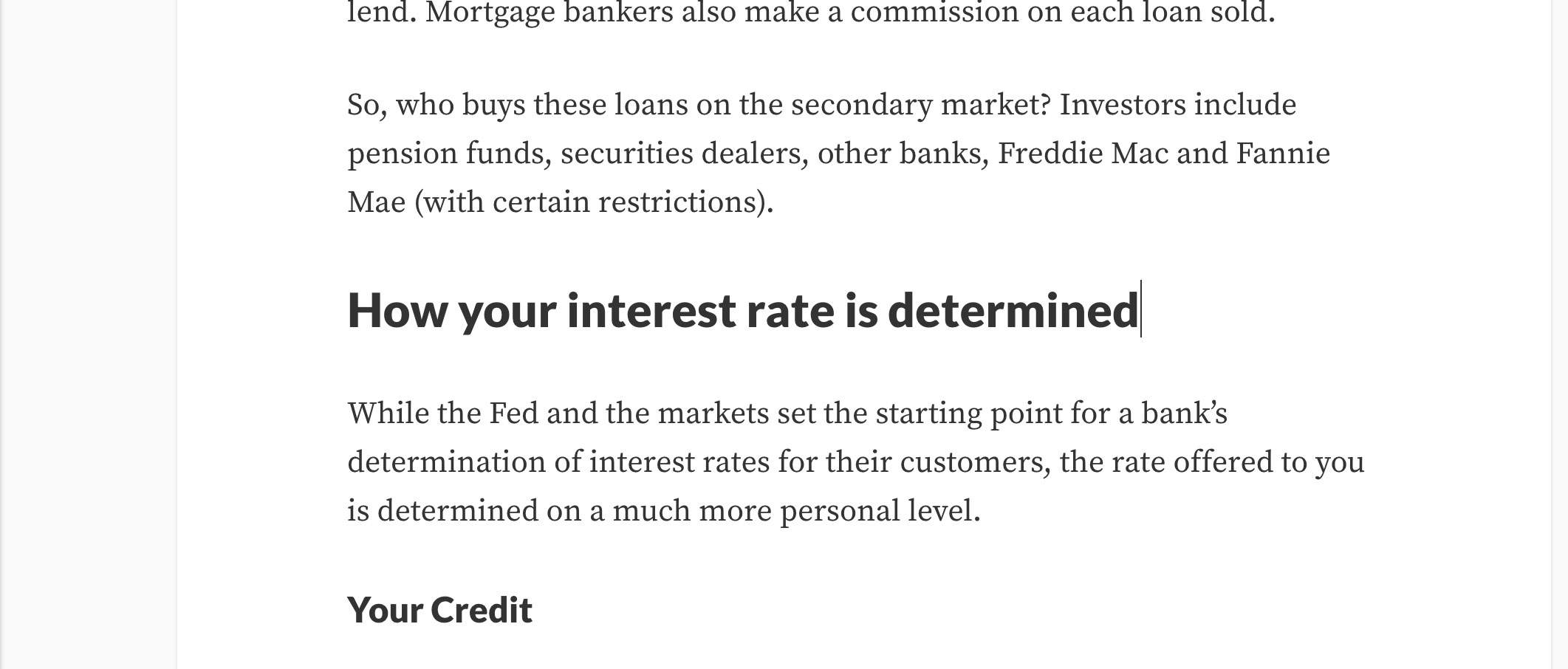
And here it is with the target market added:
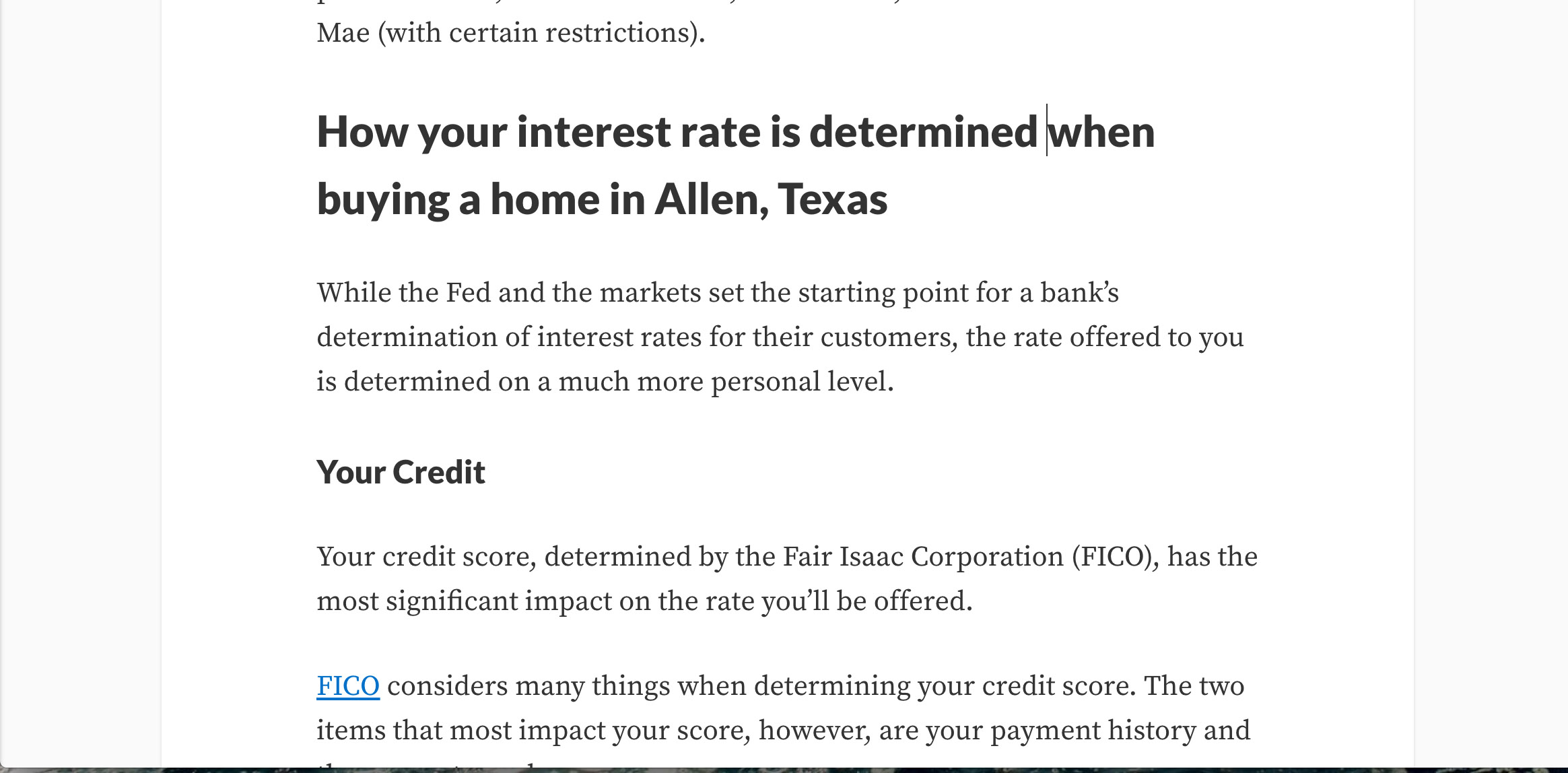
3. Add Your Market To The URL
You also want to add your keyword phrase, including your market, to the URL. This makes it crystal clear to Google what the page is about and to what geographic area your post will be relevant.
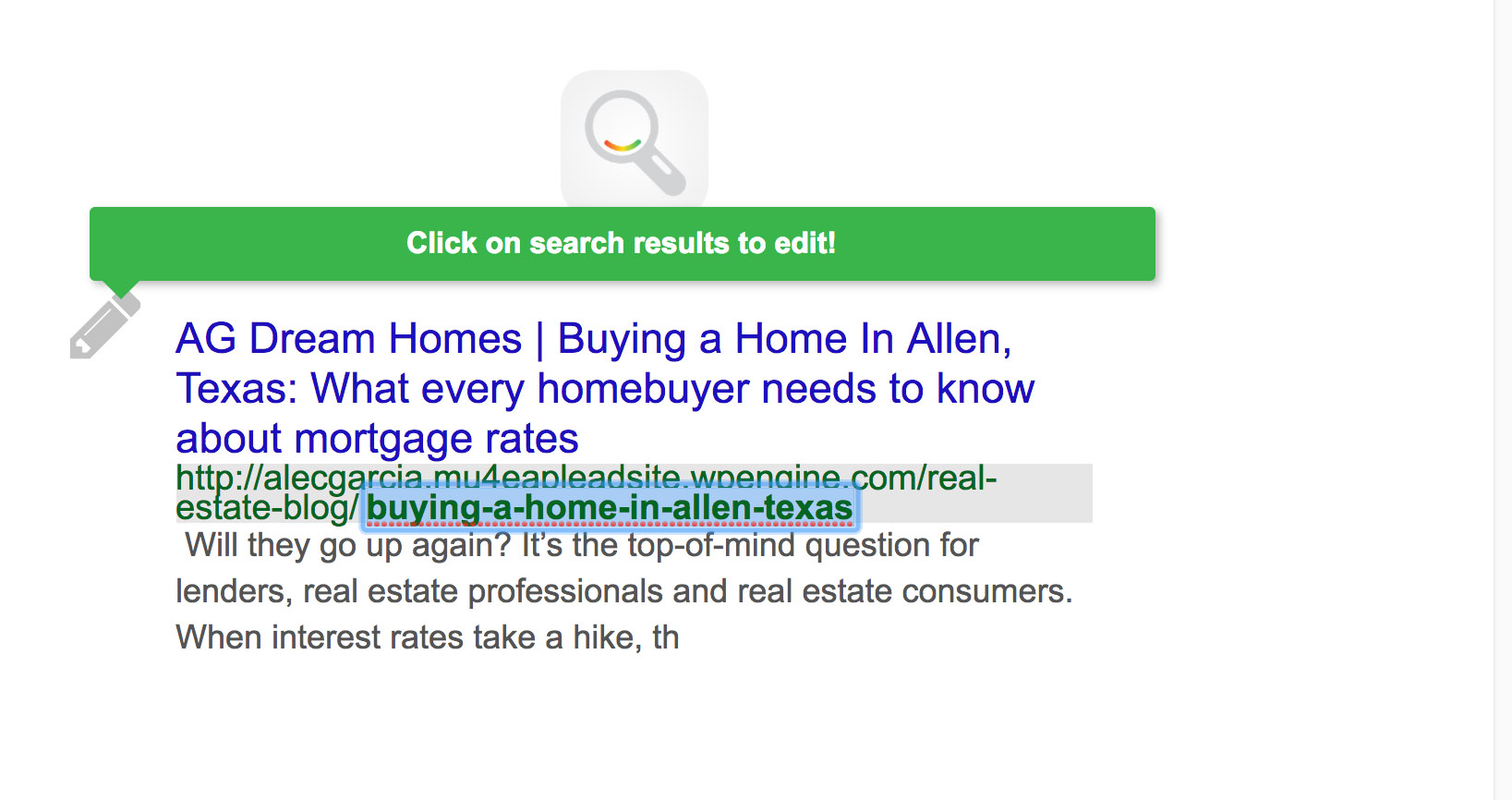
You can edit the URL using the FindMe section at the bottom of the blog post (as shown above).
PRO TIPS:
The three things about are what you should be doing quickly with each post. But if you want to go the extra mile...
A. Add Your Keyword And Market To The Body Text
of the post (where it sounds natural, don't just randomly insert paste it in) until your FindMe keyword slider is in the green (around 2% keyword concentration).
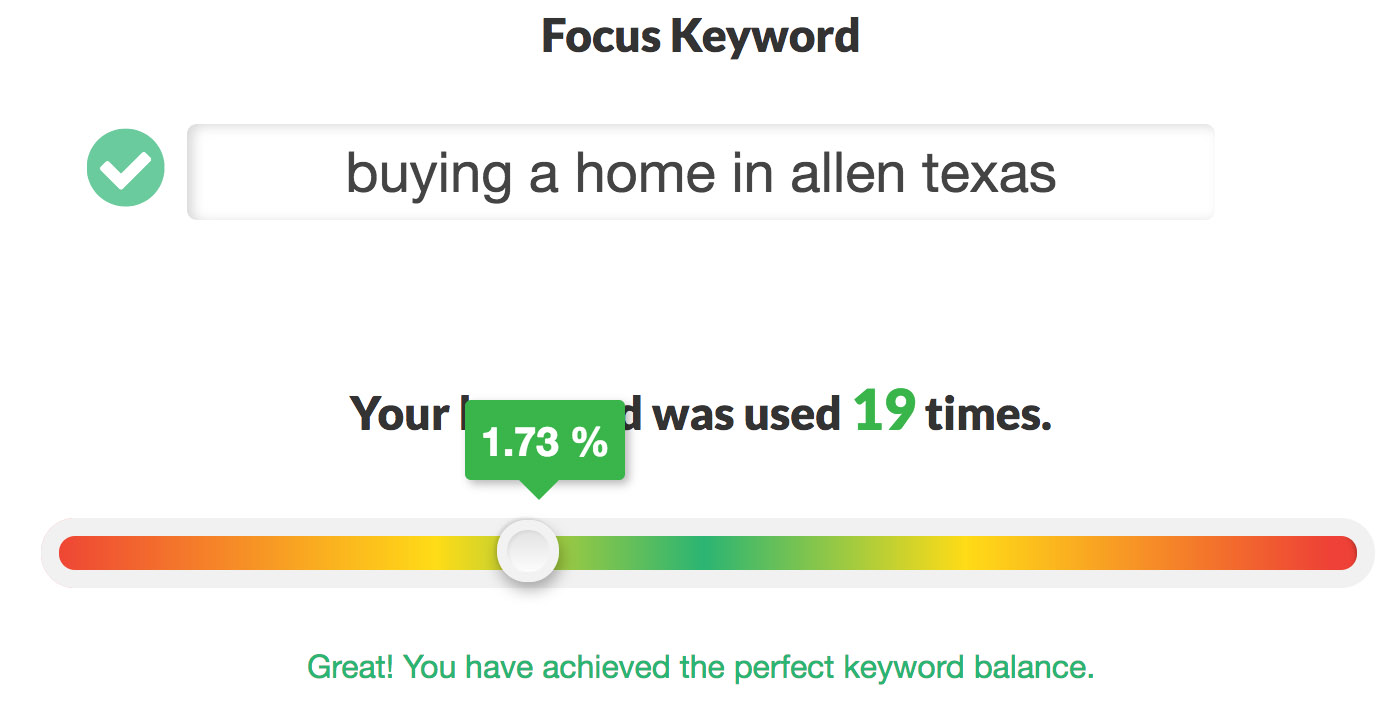
Google particularly likes to see the keyword used in the first paragraph of the article.
B. Add A Video
Google loves to see YouTubes videos on your blog posts. If you can find a YouTube video that's relevant to the content of the post, embed the video somewhere near the beginning of the article.
C. Add "Insider Knowledge"
You likely know your area inside and out. Add some extra local knowledge to posts where appropriate. Even adding one or two paragraphs to the article can go a long way in adding a local flavor to these blog posts.