By default, when you publish a blog post, custom page, Instafarm, or Single Property page, anyone with the page URL can view it immediately, but there are a few other options you may want to consider.
When you're done editing your blog or page, go to the section of the editor with the Publish Status and Visibility options.
- Blog post and custom page publish options location:
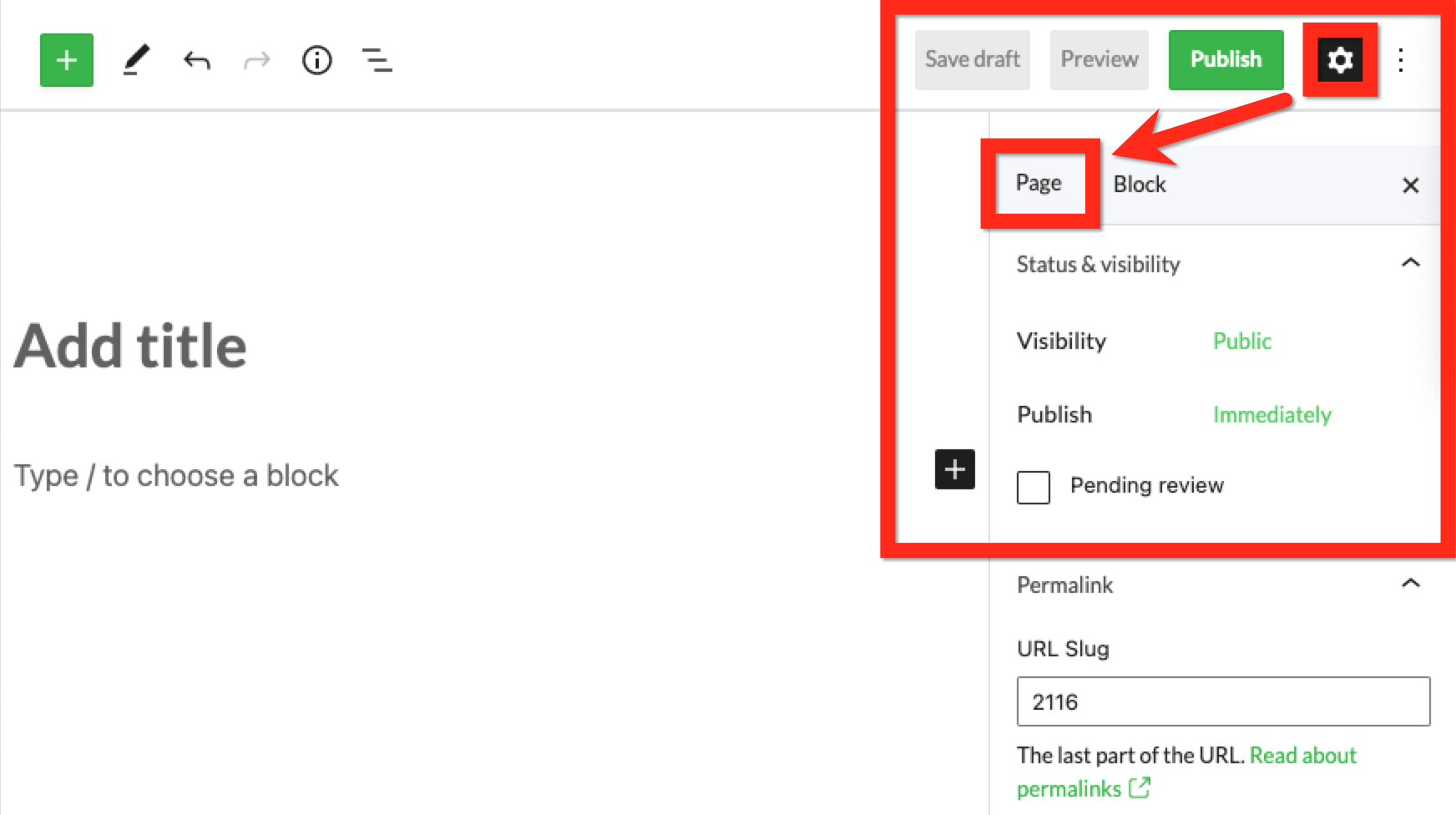
- Instafarm and Single Property publish options location:
(NOTE: The sections of the Instafarm and Single Property editors can be moved around to better suit your needs. The screenshot shows the default location.)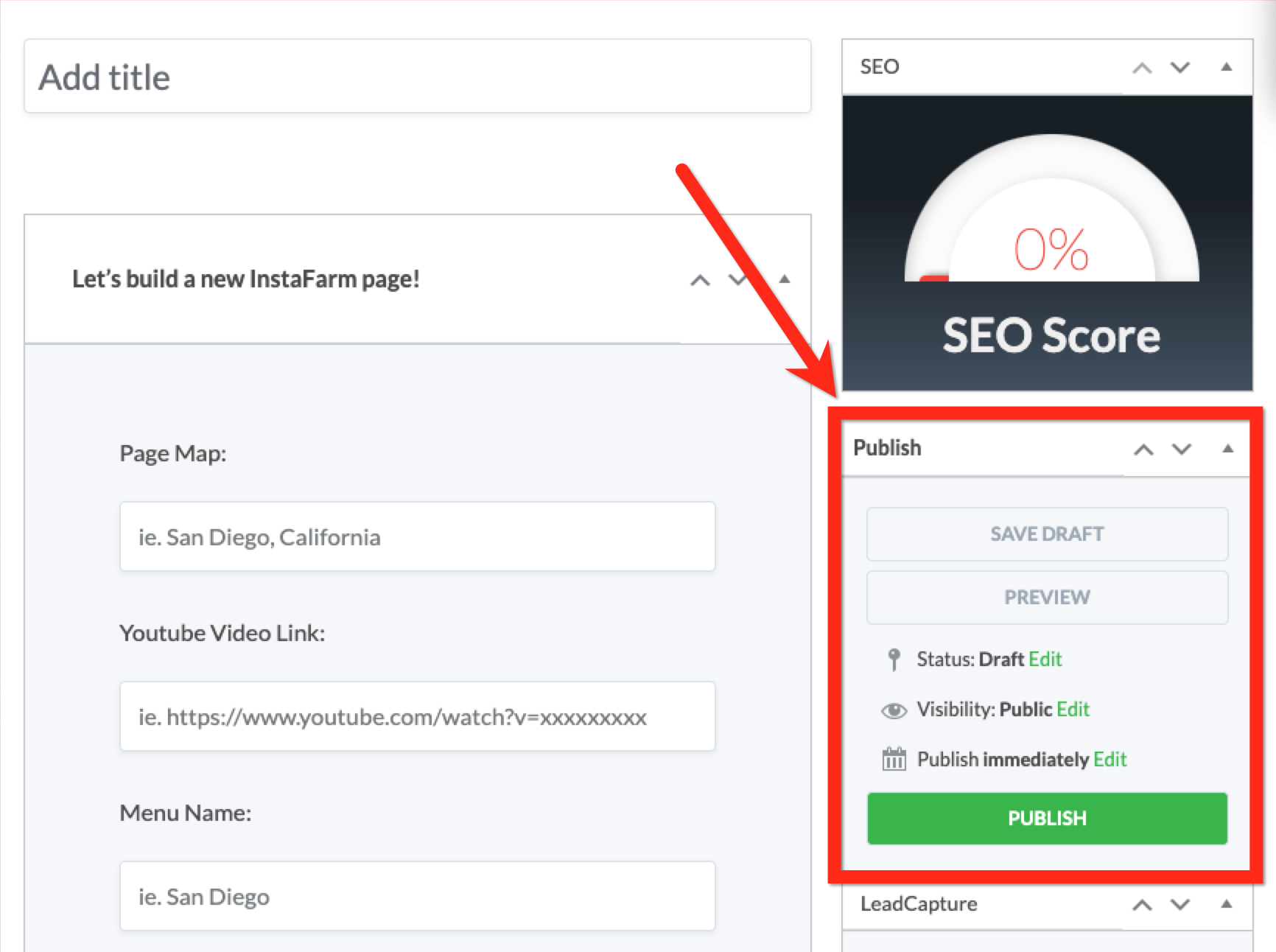
For Status, you can choose Draft, Published, or Pending Review.
-
Draft: You can choose to save the page as a Draft if you're not finished editing yet. This will not publish the page, and allow you to continue to make changes before it can be seen by visitors.
- Publish: This will publish the page immediately on the date and time set.
- Schedule: If the date/time set is in the future, Publish will change to Schedule, and your page will remain invisible to visitors until the chosen date/time.
- Pending Review: If your page needs to be reviewed by a site admin before publishing, you can choose Pending Review and save the completed page as a draft for the admin to publish when ready
For Visibility, you can choose Public, Private, or Password Protected.
- Public: Choosing Public will ensure anyone with the URL can view the page as soon as it's published.
- Private: If you publish the page as Private, only users who are signed into the dashboard can view the page. Use this to check for errors, or to publish internal memos for team members.
- Password Protected: Publish your page immediately, but visitors can only view the page after entering the password you chose. Use this to create landing pages intended for specific clients or groups.
For Publish, you can choose Immediately, or set a date and time
- Immediately: Choosing the default Immediately option will set the date and time to whenever you click the Publish button.
- Date and Time: Choosing a date and time in the past will set that as the page's date and time published, even if the page is brand new. This is handy for importing old blog posts. If the date/time set is in the future, Publish will change to Schedule, and the page will be hidden to visitors until the date and time chosen.
